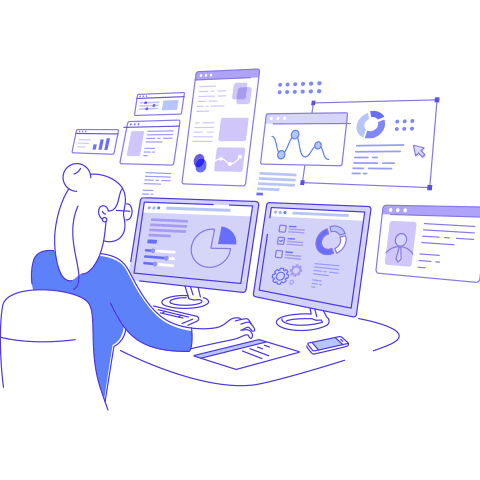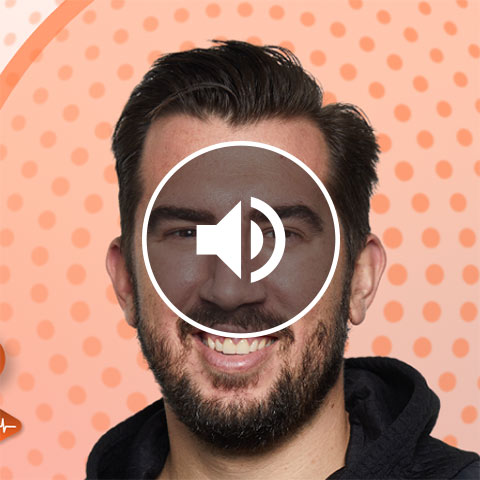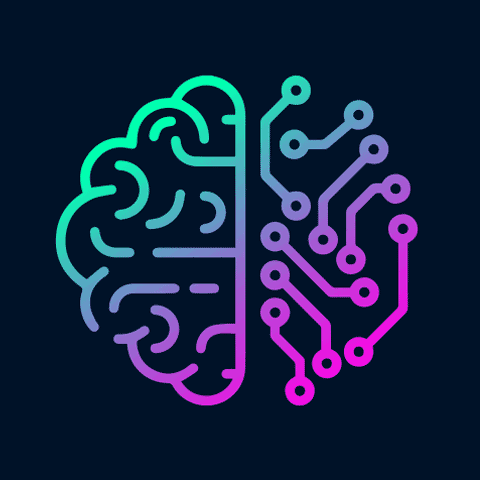Why Use Google’s Responsive Search Ads?


Google’s responsive search ads feature promises a lot of potential. Roos Rabenberg, Product Owner Google Ads at Yellowgrape, shares her experiences and thoughts so far, including reasons why Yellowgrape uses Channable’s template to generate responsive search ads.
Being a Google premier partner often requires you to be on top of the latest Google developments, but you’re also eager to use them. Google’s responsive search ads are the next big development in Google Ads, and Channable has ensured that the responsive search ads template is available in its SEA tool. Roos Rabenberg from marketing agency Yellowgrape, a Channable Partner, has already been busy experimenting with responsive search ads in Channable and cared to share the experience so far.
What are responsive search ads?
The responsive search ads feature is Google’s AI ad structure that will adapt to the internet user depending on what the technology has evaluated as most effective. Roos shared that “by entering 15 headlines and 4 descriptions, Google Ads will automatically test the combinations and display the best performing ads to the right customer. Responsive search ads maximize the relevance of the ad to the search term of the customer. More relevance means that your advertisement can enter more auctions. More auctions lead to a higher probability of the advertisement to win, which results in an increase in impressions and traffic.”
Why would someone want to use responsive search ads?
Google says that responsive search ads allow you to display more relevant messages to your potential customers and may even improve performance. For Roos, “Responsive search ads are of great value to each advertiser out there that wants to maximize the probability of conversions. Before, advertisers needed to decide whether or not an advertisement was relevant or performing well. Now, we let a machine decide which ads are performing best based on a multitude of variables that is impossible to take into account as a simple human being. It not only saves time, but it also leads to better customer experience in Google.”
Functionality wise, responsive search ads can be desirable because you are able to:
- Create flexible ads that can adapt to different device sizes
- Save some time as you provide a set list of headlines and descriptions and Google will optimize the ad
- Reach more people and increase ad group performance as combinations of your headlines and descriptions can generate more ads to compete in auctions and match more search queries
Why use Channable for responsive search ads?
Channable can be used to generate responsive search ads with dynamic information that updates the ads automatically. Dynamic fields use the information in your data feed to customize ads. One template can generate hundreds of variations of ads, headlines, and descriptions.
Yellowgrape was one of the first Channable clients to put Channable’s responsive search ads template to the test. Channable’s template was quickly deemed to Roos and the team as a valuable complement to starting with responsive ads as they realized “when using static ads, it can be hard to use up-to-date product information in your advertisements. In order to differentiate your ads from competitors, one must work with a feed management tool such as Channable. Creating advertisements in Channable can be done on different levels, such as brand-, category-, brand + category, and product level. By using keyword-related variables in a responsive search ad allows an advertiser to show relevant and up-to-date ads. This creates realistic expectations for the consumer. Relevance level: 100%. Disappointment level: 0%.”
Channable’s SEA tool has proven to help improve relevancy, personalization, and save time. With the responsive search ads template, Channable has strived to ensure even more efficiency and the means to support even higher quality ads. Please get in contact if you’re interested in Channable’s SEA tool and using Channable to generate responsive search ads. You can also open an unlimited free trial account to get started.
Want more like this?
Want more like this?
Insight delivered to your inbox
Keep up to date with our free email. Hand picked whitepapers and posts from our blog, as well as exclusive videos and webinar invitations keep our Users one step ahead.
By clicking 'SIGN UP', you agree to our Terms of Use and Privacy Policy


By clicking 'SIGN UP', you agree to our Terms of Use and Privacy Policy
Other content you may be interested in
Categories
Categories

Want more like this?


Want more like this?
Insight delivered to your inbox
Keep up to date with our free email. Hand picked whitepapers and posts from our blog, as well as exclusive videos and webinar invitations keep our Users one step ahead.
By clicking 'SIGN UP', you agree to our Terms of Use and Privacy Policy



![The State of Digital Content [2026 Edition] The State of Digital Content [2026 Edition]](https://images.bizibl.com/sites/default/files/content-meeting-480.jpg)