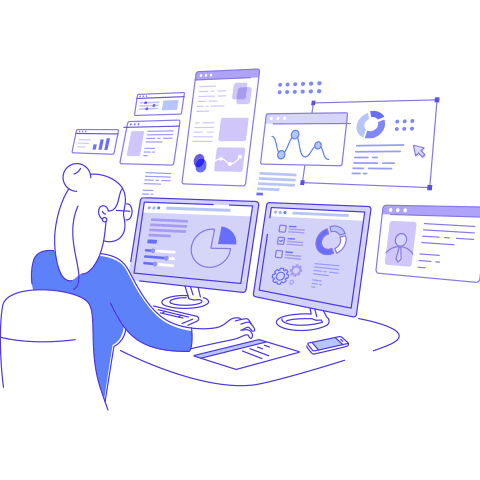6 Tried and Tested Conversion Strategies for eCommerce Managers

Finding new ways to convert visitors into buyers is always a top priority for eCommerce managers.
According to research, the eCommerce conversion rate across the globe hovers around 4%. At the same time, statistics from the Baymard Institute claim the average rate of shopping cart abandonment sits at 68%.
So how can we keep customers hooked and assure more revenue for your business?
In this guide you’ll learn how to:
- Easily turn browsers into buyers
- Leverage your social proof for increased sales
- Use customer feedback to shape a great customer experience
Get the downloadBelow is an excerpt of "6 Tried and Tested Conversion Strategies for eCommerce Managers". To get your free download, and unlimited access to the whole of bizibl.com, simply log in or join free. |

|
Leverage your social proof for increased sales
Giving as few steps as possible to actually purchasing is a surefire way to increase conversions. Here are some of the top tips.
Avoid complex clicks and steps
Make your checkout experience completely linear – no confusing ‘steps within steps’. Never make objects clickable during the checkout phase so visitors get distracted and leave, abandoning their basket.
According to ClickZ and SaleCycle4 a confusing checkout is among the top five reasons for cart abandonment.
Don’t push customers to register
Make it optional to create an account. Some customers just want to buy their goods and be gone - and that’s fine. Have an express route for these shoppers. ClickZ claim 23% of shoppers leave a purchase if they’re forced to create an account.
Create a compelling checkout page
We all like something to function and look good at the same time. It’s not shallow; it’s natural.
Think about the colours on your checkout page, the data fields you require and even the calls-to-action you use. Don’t forget to add credibility to your checkout too by informing the customer what payment methods are accepted, or how secure their data is by using security icons.
Also give customers a clear final pricing so they can see where their money is going.
Don’t know what works and what doesn’t? Ask your customers for their feedback. They’ll be glad you included them and you’ll get a better checkout page from the research too.
Lessen the amount of manual work
A shipping address that is also the billing address by default can save the customer a lot of time in their purchase. Also inform customers as early as possible if an item is unavailable or will be subject to delayed delivery, versus leading them through several steps of the checkout process first, then notifying them.
And if the customer does have doubts, have a ‘back’ button which leads smoothly to the previous page, without the need for the customer to fill in details again. Providing users with real-time support can also be a crucial tool to keeping them on the path to completion.
Strategy 2: Optimize your site for common web browsers
Different browsers – and even different versions of the same browser – can see your site differently. So, when you’re designing your website, try to avoid your site relying on browser specific behaviour, and test its appearance and functionality on multiple browsers to make sure that all your visitors are getting the experience you’re working hard to create.
Once your site is up and running, be sure to retest at regular intervals and adapt where necessary. A site that is not regularly upgraded will not keep pace with new browsers or new versions of browsers, in which case, it won’t display properly and people will leave.
And don’t forget to consider your site’s overall accessibility: for instance, not all users may have JavaScript enabled in their browsers and, in addition, technologies such as Flash and ActiveX may not render well (or at all) in every browser.
Strategy 3: Optimize your site for mobiles and tablets
It’s no secret6 that mobile ownership and usage has surpassed desktop - but quite a large number too.
Mobile marketing is arguably the closest you can get to the consumer, as there is no other device that is as personal or portable.,
If your website doesn’t automatically resize to fit the screen that it’s being viewed on, you are running the risk of losing a lot of business. More than this, Google might consider your website a little less powerful if you avoid mobile adaptability, thanks to a 2015 update to their algorithms (popularly dubbed ‘Mobilegeddon’).
You should definitely consider investing a reasonable amount of money in the services of a professional developer, or DIY it with Shopify, the leading e-commerce website building tool.
Strategy 4: Display online reviews to boost trust
There’s no better way to build consumer trust than by showcasing the experience of your customers with your company.
BrightLocal research shows 92% of consumers read online reviews, and 91% say an online review is more important than input from a salesperson.
Having customer feedback on your site gives customer the persuasion they need to go through with a purchase. More than that, customer reviews give you unparalleled insight into customer trends.
You might notice the same topics appearing again and again in reviews. If so, this tells you you’re either doing something great, or there’s something that requires attention.
And by tagging reviews - which is a Trustpilot feature - you can automatically categorise feedback into particular areas you want to watch.
Ensure that you’re doing what you can to encourage customers to leave reviews - and quickly respond to any neutral or negative comments too. It shows that you are listening and that you care. No matter how great your product is, if people don’t trust you, they won’t want to engage with you.
Strategy 5: Use social media to drive online sales
Savvy ecommerce managers are now exploring social media as a tool to directly boost sales.
Over a quarter of respondents in a Trustpilot survey (29%) say brands that are active on social media are more “human”, meaning they appear more approachable and helpful by having real conversations with customers online.
So don’t forget there are customers and prospects out there ready to connect with you on social media. Here are some tips to transform your social media success.
Share reviews on social media
Seventy-one percent of marketers say social media activities have become more important over the past two years. Yet for many, content just sometimes feel hard to come by. So why not share your customer feedback? It’s a great way to showcase some awesome stories from your customers and show prospective customers why they should choose you.
Come up with a content plan for your social media
Facebook, Twitter and Linkedin have become great vehicles for content. Make sure you’ve planned exactly what you want to say and what you want to promote.
Use YouTube playlists to showcase your own products
YouTube playlists allow channel owners to select which videos will play sequentially, so a company’s use of this tool enables it to present viewers with additional products they may be interested in, increasing potential sales.
Monitor social media and customer feedback in one place
To find time for social media, you need to effectively monitor it. Save time and energy by monitoring your online reviews and social media activity from one console. If you use Hootsuite, Trustpilot has just the Hootsuite app for you.
Strategy 6: Dedicate staff to web design
If your company has separate departments or suppliers for marketing and web design, the responsibility for turning website visits into conversions (sales and inquiries) can tend to fall between two camps. This can be bad news for any business hoping to turn their online investments into real profitability.
A web designer is a technical expert who can dedicate their time to testing and retesting website variations to further optimise your website’s buying process. However, a marketer should have a unique understanding of the needs and wants of your customers, and therefore a valuable insight into what will convert visitors into clients or customers, and what won’t.
Ideally, the member of staff dedicated to website conversion should have a background in both areas. Including financial incentives for reaching performance goals will also correlate in getting your conversion rates closer to where you’d like them to be.
Key Points
Turn your ecommerce conversion rates around by:
- Making sure your checkout process is optimally designed
- Optimizing your site for mobiles and tablets
- Using social media to drive online sales
- Making sure your site is optimized for your visitors’ browsers
- Using online review widgets to boost trust
- Assigning responsibility for online performance and conversion goals to a dedicated member of staff
Want more like this?
Want more like this?
Insight delivered to your inbox
Keep up to date with our free email. Hand picked whitepapers and posts from our blog, as well as exclusive videos and webinar invitations keep our Users one step ahead.
By clicking 'SIGN UP', you agree to our Terms of Use and Privacy Policy


By clicking 'SIGN UP', you agree to our Terms of Use and Privacy Policy






![The State of Digital Content [2026 Edition] The State of Digital Content [2026 Edition]](https://images.bizibl.com/sites/default/files/content-meeting-480.jpg)