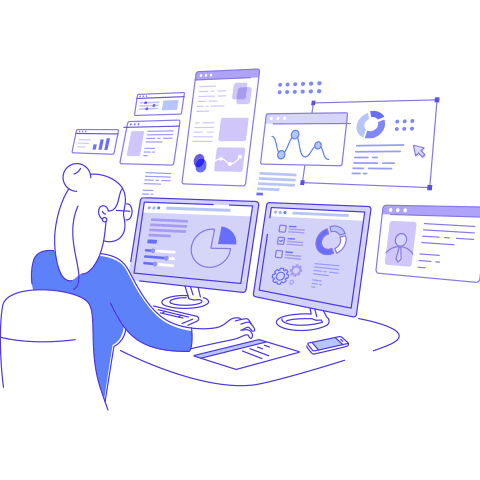3 Tips for a Totally Targeted Holiday Season


Hey, marketers! Don’t you feel like the holiday preparation begins earlier and earlier every year? The pressure is on to be at the top of your game! Here are a few great tips to get your wheels turning and help you maximize your revenue this season.
Tip 1: Make It Personal
Your customers are different, so don’t send them all the same holiday messaging this season. Take the time to create a great experience for them with personalized content. This could include inserting their name in the subject line, recognizing their location in your email content or targeting them with the holiday promotion that’s most relevant to them.
But remember: Personalization isn’t something you can do overnight. Plan ahead in terms of the data you’d like to use and how you plan to use it. Start easy with your customer preference data, such as first name, last name, location or gender. These are all easy items to pull into your emails and can definitely create a more personalized experience for the customer that makes them feel valued.
Here’s an email I received from Hanna Anderson. They knew my location and made a point to send me a message about the in-store event for my local store. What a great idea to get me in the door!

If you’re feeling a little more sophisticated, consider going a step further and using your purchase data. Check out this awesome example from Birchbox. They knew I bought a product from the brand Stila, so they tempted me with a message encouraging me to buy again. Who doesn’t want a special offer to shop one of your favorite brands? Sending such relevant emails to customers is a great way to bring in some additional revenue!

Tip 2: Show Them What Else They Might Like
Including product recommendations in emails is becoming more of the norm these days. Personally, I love seeing suggestions for other products I should consider. This holiday season, try using your past holiday purchase data to create relevant recommendations for your customers. For example, you might choose to show new items from the same category they bought from last year.
Here’s an abandoned cart email I received from Birchbox. What I love about this is they included the items I abandoned, but also took it to the next level by including other top-rated products I might love, too!

Tip 3: Tweak Your Triggered Emails
As you prepare for the holidays, don’t overlook your triggered messages. Think cart recovery, browse recovery, transactional and post-purchase, just to name a few. It can be easy to set up these campaigns and just let them run, but these communications are a great way to reach customers with attractive offers and keep them engaged with your brand. So give them some extra attention this season.
In most all of your triggered messages, you can include recommended products that are related to their most recent purchase. It’s a great way to showcase your other products and encourage your customers to come back and buy for themselves or get started on their gift list.
And don’t miss the opportunity to nab new sign-ups for your email program, especially in those transactional messages. Remember: Those emails are being sent to shoppers who have purchased from you, but they haven’t necessarily subscribed yet. It’s easy to add a sign-up to the footer of these messages to pick up a few more subscribers this holiday season.
Bonus tip: Mix It Up!
Every year around the holidays, inboxes get more and more crowded, so be sure to mix up your messaging and keep subscribers on their toes. Don’t let your communications and promotions become too predictable. Try something new to grab their attention – change around your offers, send emails at an off time, or find a new clever way to tout the appeal of your product.
This content was originally published by Oracle + Bronto.
Want more like this?
Want more like this?
Insight delivered to your inbox
Keep up to date with our free email. Hand picked whitepapers and posts from our blog, as well as exclusive videos and webinar invitations keep our Users one step ahead.
By clicking 'SIGN UP', you agree to our Terms of Use and Privacy Policy


By clicking 'SIGN UP', you agree to our Terms of Use and Privacy Policy
Other content you may be interested in
Categories

Want more like this?


Want more like this?
Insight delivered to your inbox
Keep up to date with our free email. Hand picked whitepapers and posts from our blog, as well as exclusive videos and webinar invitations keep our Users one step ahead.
By clicking 'SIGN UP', you agree to our Terms of Use and Privacy Policy






![The State of Digital Content [2026 Edition] The State of Digital Content [2026 Edition]](https://images.bizibl.com/sites/default/files/content-meeting-480.jpg)