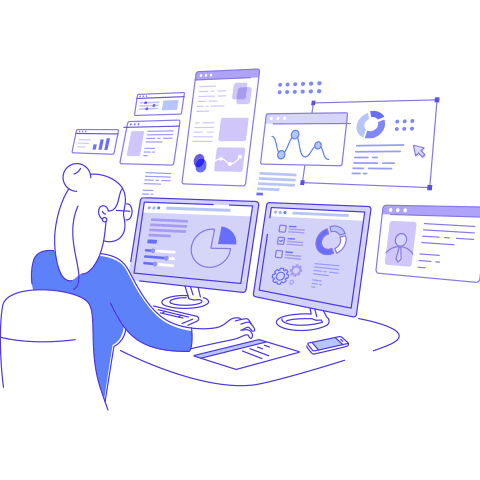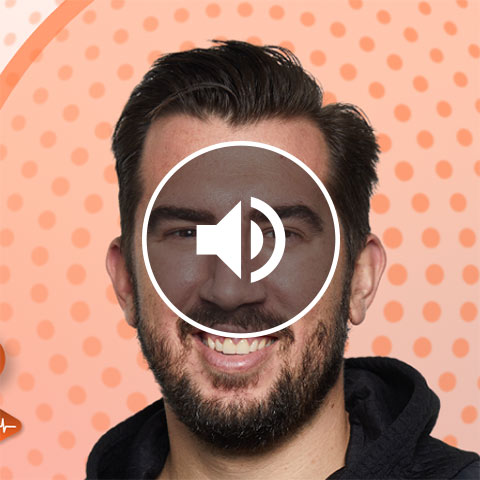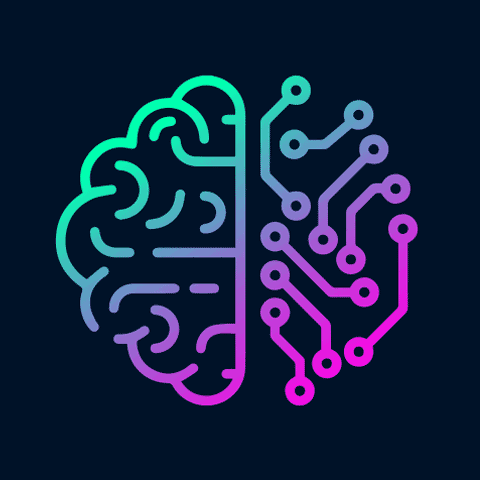15 Free Hashtag Tracking Tools from the Experts - 2021


Tracking and analyzing hashtags is key to planning and managing an effective campaign on social media.
Hashtags started as a way to search for things on Twitter and are now cross-platform and multi-purpose, used by companies and individuals alike for pretty much everything. From major global events like The #WorldCup Final to expressions of solidarity like #MeToo.
A good hashtag will capture the imagination of the online public and helps companies, organizations and individuals dramatically increase their social media presence. Yet tracking hashtags effectively can be a challenge given the number of times they are mentioned and used in different countries, different languages, and different contexts. So what’s the solution? You got it; Hashtag analytics. I've a whole bunch of hashtag tracking tools which you can jump straight to, plus some FAQs.
How do hashtag analytics help you identify the best hashtags?
From finding the best hashtags for your marketing campaigns to tracking post performance, hashtag tracking tools will help you analyze your strategy effectively.
- Use hashtag analytics to identify the topics and posts that are resonating with your target audience
- Identify which hashtags you're using most, and those that are generating high engagement
- Discover the most influential and active channels that mention a hashtag
How to do hashtag analysis
If you include hashtags in your social media content, you'll increase the reach and engagement of your social posts. Why? Because social media users search for relevant content by using hashtags. Each of the hashtag tracking tools I've listed below, explains how to use each tool for hashtag analysis. For instance, how to analyze hashtags on Twitter, how to analyze trends on Twitter, etc.
Which hashtags to track
I'll cover the most common hashtags that you'll be using in your social media messaging...
- Branded hashtags
This is a hashtag that you create for your brand. For example, on Twitter we use the hashtag #Talkwalker. The Nike brand uses #JustDoIt. If you use Twitter hashtag analysis to track your branded hashtag, you can see how many people are talking about your company specifically.
- Trending hashtags
You'll find which hashtags are trending for your country/region on the right sidebar in Twitter. How to check the tweet count on Twitter is a cinch, as the channel includes a Twitter tweet count that tells you how many people are talking about each hashtag. Knowing what's trending - what people are talking about - means you can judge whether it's worth jumping on the trend.
- Event hashtags
When you host an event, do you create an event hashtag? If you attend an event, do you live tweet and include the event hashtag? You really should. You'll generate traction around your event, and reach a wider audience, and invite more engagement for your content.
- Campaign hashtag
This is a hashtag that you create for a campaign or product launch. Every year we publish a report on the most loved brands in the world, we use #BrandLoveStory to spotlight our campaign and generate buzz around our report.
- Content hashtags
These are the little beauties that you include in social messages to highlight the topic, and help people find the content that interests them. Talkwalker tweets use #SocialListening #SocialMediaAnalytics #HashtagTracking, etc. How do I track my hashtag? Simple. Talkwalker's Free Social Search.
Paid & free hashtag tracking tools
Tools to help you track hashtags come in many shapes and sizes with some that focus on monitoring the conversation, others that focus on influencers, and still others that help you understand exactly what hashtags mean.
I’ve created a list of 15 free hashtag tracking tools with recommendations from social media experts, to help digital professionals wanting to conduct hashtag analysis.
At Talkwalker, we're often asked, "how to get hashtag analytics for free." While most of these tools offer both free and paid options, I can't guarantee that the platforms won't start charging for all their features. But, I can say that Talkwalker's Free Social Search - our very own hashtag tracker - is and will remain free.
Talkwalker | Track hashtags
Talkwalker hashtag tracking tool.
Of course for more comprehensive analysis, a paid tool like Talkwalker’s powerful social media analytics platform will be required.
Free Social Search - sentiment, mentions, engagement surrounding #JimmyChoo.
Free Social Search hashtag cloud.
What's a good free hashtag analytics tool?
How to track hashtgs for free? While our Analytics platform has a cost, if you're you're looking for a good free hashtag analytics tool, you won't go wrong with our Free Social Search. Still packed with amazing features - a free hashtag tracker and hashtag analyzer - which allows users to easily measure the impact of hashtags looking at a variety of metrics including general buzz, engagement, sentiment, and potential reach. We think it’s great - naturally - but don’t take our word for it, give it a try and let us know what you think in the comments below.
Hashtagify | Hashtag analyzer
Hashtag tracking tool - Hashtagify.
Sometimes when you’re trying to think of hashtags to use to promote campaigns or products, you want to know how different hashtags are linked. Hashtagify helps you find hashtags related to your original search as well as the top influencers for each hashtag.
What is a hashtag counter?
Hashtagify provides a hashtag counter for Twitter, along with a wall of posts using the hashtag and the hashtag’s usage patterns. You'll identify a hashtag's popularity, recent popularity, month trend, and week trend. The tool will display the times of day your hashtag is most used, along with information about how it performs over time and for how it will be used in the coming week.
It’s free for hashtag research, with other features available at a price. Other features include comparing hashtags, email alerts, influencer reports and Instagram research.
Key features:
- Related hashtag analysis – when you select the related hashtags in advance mode it will show you related hashtags it shares with main hashtag
- Top recent media – you can also check recent tweets on the hashtag along with media and video
- Usage pattern – the tool also offers usage patterns which show the last two months’ usage related to this hashtag
- Top languages and spelling variants used

Hashtag tracking tools - Hashtagify.
Here’s what a couple of social media experts had to say:
“We are a huge fan of Hashtagify and use it to find, analyse and amplify our tweets. It’s a great tool and is perfect for those wanting to gain better insights into their competitors and top influencers. Their Hashtags Encylopedia is particularly useful as it provides advanced filtering, and therefore makes it even easier to find hashtags.”
Lilach Bullock (@lilachbullock) Founder of lilachbullock.com, Forbes Top 20 Women Social Media Power Influencer
“My favorite free hashtag tracking tool is Hashtagify because they have two very unique features: Hashtag relationship analysis and hashtag trends (which are independent of official Twitter trends). I use Hashtagify for trend tracking, content inspiration, keyword research and social media update optimization. It’s unbelievable that those features are free.”
Ann Smarty (@seosmarty) Founder of myBlogU.com, Brand Manager at Internet Marketing Ninjas
*Hashtagify has both free and paid elements, so stick to the related hashtags and top influencers tabs if you're only interested in free data.
RiteTag | Track my hashtag
Hashtag tracking tools - RiteTag.
RiteTag is cool. It's like having your own hashtag personal trainer. You’ll need to sign in with your Twitter account first, but once you do the tool judges whether the hashtags you’re using in your tweets are appropriate. You can also look through a list of currently trending hashtags and find a whole host of statistics including the number of tweets and retweets per hour and potential reach. Plus, you can check out connections and stats for each hashtag you use.

Hashtag tracking tool - RiteTag.
Other nice features include the instant feedback option and integration of social media tools like Buffer and Hootsuite. There’s also a chrome extension which is unique when compared to similar tools. As with most of the tools on the list, you can use aspects of the tools for free, but you'll need to pay for advanced elements.
Key features:
- Trending hashtags alerts – add your topic and you’ll get email alerts if there are any new popular hashtags emerging about your topic
- Tag sets – group your hashtags so you can compare them on hashtag metrics like reach, retweets, impressions, exposure
- Instant feedback – show the analytics of a hashtag as soon as you type it on Twitter or any other platform.
Socialert | The hashtag tracker
Hashtag tracking tool - Socialert.
Socialert is an easy to use tool for hashtag tracking that gives you a quick overview of hashtag performance for free. Enter a hashtag, keyword, @mention, accounts which the tool then uses to generate an automatic report so you can start digging into social media platforms like Twitter. More than just hashtag tracking or keyword analytics, you can also use Socialert for event tracking, brand monitoring and tracking competitors.
The filtering capability is a nice option that let’s you know what people are talking about around your brand on various social media channels. You can get a sample Twitter report like the one above for free and for the rest you'll need to choose one of their paid options.
Key features:
- Twitter hashtag count for every day
- Sentiment
- Country distribution
- Influencer ranking
- Top active users
- Most famous mentions
- Most used keywords
- URLs with Rank
Tagboard | Hashtag tracker tool
Hashtag tracking tool - Tagboard.
The Pinterest of hashtags. Tagboard is a great way to get a quick, visual snapshot of how a hashtag is being used across multiple platforms. You can also see hashtags that are linked to the one you searched for, which is handy for major events that often have multiple hashtags.
After you’ve searched, you’re welcomed with a board, like Pinterest, with updates from a wide range of networks like Twitter, Facebook, Google+, Instagram, App.net, and Vine. You can also filter out conversations from networks that you’re not interested in. A nice way to focus on the posts that matter.
Tagboard offers a great way to understand and access discussions on a wide range of networks and a powerful system to track what’s most important for you. You can retweet, reply, comment, and like from your tagboard. You can see your top hashtag tagboard for free, but for extra awesome features, there’s a fee.
Key features
- Filter by keyword – if you want to filter the posts having a specific keyword you can use this feature
- Filter by media – you can filter posts on basis of media like video, picture and text
- Advanced filters – under settings you’ll find advanced tab where you can add keyword and URL filters

You can also choose how you'd like to display results.
Here's what one of our experts had to say:
“I like using Tagboard to do searches for Hashtag use across several social platforms at once. You can easily aggregate the results and see how people are using the hashtag.”
Andrea Vahl (@AndreaVahl), Co-author of Facebook Marketing All-in-One for Dummies and Creator of @GrandmaMaryShow
Hashtags.org | Twitter trend analysis
Hastags.org - hashtag tracking tool.
Hashtags.org is the go to place for general information on hashtags. It’s most useful for finding out the top trending hashtags in different genre’s such as business, tech, entertainment, etc. But it also includes a wealth of resources such as instructions on how to use hashtags, latest news, and general info about using Twitter. It’s a great learning resource for those just getting started with hashtags and the articles can give you ideas on what makes a hashtag successful. Free and paid options available.
Key features:
- Definitions of hundreds of hashtags across genres
- Simple analytics based on sample data
- Option to add your own hashtag to their database
Twubs | Hashtag discovery tool
Hashtag tracking tool - Twubs.
Twubs is interesting in that it’s more to do with joining and creating conversations about particular hashtags. For example, you can check the hashtag directory to find specific hashtag feeds and then join a kind of hashtag chatroom. Alternatively, if you’ve made your own hashtag you can register it, create your own hashtag chatroom and then embed the hashtag feed into your website or blog.
Hashtag tracking and auto-complete in the search toolbar are nice features that you help you identify more options as you type. You also have an option to register your own hashtag with Twubs and have a branded hashtag landing page.
Key features:
- Option to register your own hashtag and monitor how it’s discussed
- Ability to follow and join Twitter chats easily
- Good options for hashtag discovery for Twitter chats
There's also a fine blog, offering best practice, tips & hacks, and Twitter chats - Twubchats.

Twubs - the community hashtag tracking tool.
Here's how Paul Chaney describes it:
“Twubs is designed to provide a better way to conduct, manage and follow Twitter hashtag chats. Landing pages can be embedded into websites or used as a standalone page.” From 8 Twitter Hashtag Tracking Tools
Paul Chaney (@pchaney), Editor of Web Marketing Today
Trendsmap | Tweet count & top tweets
Hashtag tracking tool - Trendsmap giving a bird's eye view.
If you want to see what the world is talking about, you need a Twitter trends count tool like Trendsmap. It gives you an instant overview. In the free version, you can instantly see the current most popular hashtags in every country and region in the world. It's basically a twitter hashtag count. You can zoom in and out of the map to get the exact view that you want and the overall effect is visually appealing.
If you need to check popular or trending hashtags for a particular location. There’s a hashtag location map where you can see popular hashtags, users, and keywords. Provides data for the last 7 days. You get much more in-depth data and filtering options if you opt for one of their paid options.
Key features
- Hashtag analysis – when you click on hashtag in the map, it will show you simple analytics including tweet count and top tweets. Helps you understand content around hashtag
- Map zoom feature – you can zoom in/out to check what’s trending in particular location
- Historical hashtag history – you can check popular hashtags for any point of time in last 7 days with help of scroll bar on the map
TweetReach | Free hashtag tracking tool
TweetReach - Tweet performance hashtag tracking tool.
TweetReach provides a clear and simple way to understand the performance of your tweets through a single visualization. Free analytics – or snapshots, as they’re called in this system – capture activity for the last 100 tweets that use your hashtag. You can see the top contributors and the report can be downloaded as a pdf. You'll be able to see your top hashtag’s estimated reach, impressions, and contributors. TweetReach’s paid version will also give you analytics from Instagram and Facebook, as well as Twitter.
Key features:
- Ability to save reports as PDF
- Relatively comprehensive breakdown of influencer engagement
- Ability to gauge current virality of trend through time frame setting
TweetBinder | Social performance tool
TweetBinder is a great tool for getting a quick, top-level overview about your social performance. The visualizations are clear and easy to understand, making it a good option for those new to social media analytics.
You can analyze your Twitter hashtag and see who’s engaged in the conversation, who is the most influential, and what links were shared. There is also an overall analytics tool, which shows you the total tweets related to a conversation over a period of time, the retweets, the links, etc. Effective visuals, breaks down tweets by type, including text tweets, replies, retweets or tweets with images. You get a free report of up to 2000 tweets from the last 7 days but beyond that you will need to pay. There are also Instagram analytics available.

TweetBinder gives an overiew of social performance.
Key features:
- Clear, well-presented visualizations of hashtag analytics
- 7 days of data available for free
- Simple breakdown of posts in classify panel
TweetChat | Twitter chat tool
Unfortunately, this tool doesn't exist anymore. When I find a suitable alternative, I'll update.
TweetChat - The conversatin starter.
TweetChat is a good tools for getting involved in Twitter chats, with the option to see what other popular chats are happening and to save chats you’re interested in. You can directly post tweets, retweet, likes on the hashtag directly using its interface. It’s a simple layout that helps you get started straight away.
Key features:
- Highlight user – while doing tweetchat you may find some participants whom you want to interact with. You can highlight them so as to show their tweets in different color
- Stop and start tracking hashtag – sometimes there may be a flood of tweets which can prove annoying. You can stop the streaming in that case and restart when you are ready
- URL shortening – while sending tweet in a tweetchat you may need to shorten the url to save the 140-character limited which the tool provides
#onemilliontweetmap | Overview of hashtag usage
#onemilliontweetmap - global hashtag tracking tool.
Similar to trendsmap, #onemilliontweetmap is great for getting an overview of hashtag usage across the world. I think what’s best about this tool is the level of granularity it provides through intuitive filtering options. The map view is clear and from a visualization standpoint, you can see mentions take place as they happen. There are also plans to add sentiment analysis.
This hashtag tool provides a map interface on the home page where you can change location to know more about most popular hashtags in particular location. You can also view via a heatmap, with your own selected time ranges.

#onemilliontweetmap - heatmap.
Key features:
- Cluster view – helps user to show the cluster area where there is maximum noise about tweets. The red point shows the latest tweet
- Keyword/hashtag search – the tool provides keywords and hashtag filter in case you are searching hashtags around your topic in particular location
- Time filter – helps to select the data up to last 6 hours
Twitter trends search | Free Twitter hashtag analytics
How do you analyze trends on Twitter? Go to the source.
Don’t forget that Twitter itself is a useful tool for monitoring hashtags, particularly when trying to surface emerging trends.
Let’s use Twitter – when you log in to Twitter you can see trending hashtags on the left. You can change the location as well and you can see trending hashtags or keywords in your chosen area. Because it's an inbuilt feature of Twitter, you don’t need to leave Twitter to know about trending hashtags and keywords. Also, when you click a trending hashtag, you can see tweets and other information with standard Twitter interface. There are also a wide variety of advanced searches you can run which are rounded up in this great thread.
I have a feeling that the vast majority of people on Twitter are not aware of how to take advantage of Twitter's search capabilities. I've had people assume I spent a long time finding something when it took seconds
— Texas Resistance (@TexanTruth42) May 15, 2018
I'll explain how to use some of options with Twitters search.
TWChat | Twitter chat tracker
TWChat - Twitter chat tracker.
TWChat is another Twitter chat tracker that helps you track and contribute to Twitter chats more effectively. The home page contains list of tweetchats which you can filter based on categories of your interest. It has all basic features needed to host and join any Twitter chat. The automatic hashtag additions and multiple tracking features make it a nice option for Twitter chat hosts. The ability to filter for questions is also a nice touch.
Key features
- Mentor section – it shows you tweets from the tweetchat host in a different section - useful if they post questions that you need to check
- Attach image – unique feature of this tool that let's you add images along with your post
- Show tweets with questions – a filter where you can see tweets with questions so you can filter the tweets where you can answer and build reputation
- Stats – provides stats for past tweetchats - with hashtags increasingly being used across all social networks (and even in news articles), the ways they are used and the frequency with which they are used are likely to continue changing
TweetDeck | The social media manager

TweetDeck - The social manager.
For heavy-duty Twitter users, TweetDeck is a simple way to keep track of multiple hashtags, keywords, and conversations at the same time. With a simple interface and quick engagement options, TweetDeck is great for people trying to jump in and engage in live discussions. It’s not too bad for scheduling, but it's limited to Twitter. The platform is connected to your Twitter account and has the options to add multiple accounts. Best of all, it’s entirely free.

Create and schedule tweets from TweetDeck.
Key features:
- Track branded hashtag campaigns that you’re running for a client
- Track multiple hashtag campaigns at the same time
- Track multiple Twitter accounts
- Alerts feature – you can enable alerts that you can use to get notified about new tweets
- Scheduling – if you need to tweet something important about hashtag campaigns
With the help of Talkwalker Free Social Search and these awesome hashtag tracking tools, you can make sure you know what’s going on and act accordingly. So what are your favourite hashtags tools and how have they helped you? Let us know in the comments below!
Want more like this?
Want more like this?
Insight delivered to your inbox
Keep up to date with our free email. Hand picked whitepapers and posts from our blog, as well as exclusive videos and webinar invitations keep our Users one step ahead.
By clicking 'SIGN UP', you agree to our Terms of Use and Privacy Policy


By clicking 'SIGN UP', you agree to our Terms of Use and Privacy Policy
Other content you may be interested in
Categories
Categories

Want more like this?


Want more like this?
Insight delivered to your inbox
Keep up to date with our free email. Hand picked whitepapers and posts from our blog, as well as exclusive videos and webinar invitations keep our Users one step ahead.
By clicking 'SIGN UP', you agree to our Terms of Use and Privacy Policy






![The State of Digital Content [2026 Edition] The State of Digital Content [2026 Edition]](https://images.bizibl.com/sites/default/files/content-meeting-480.jpg)