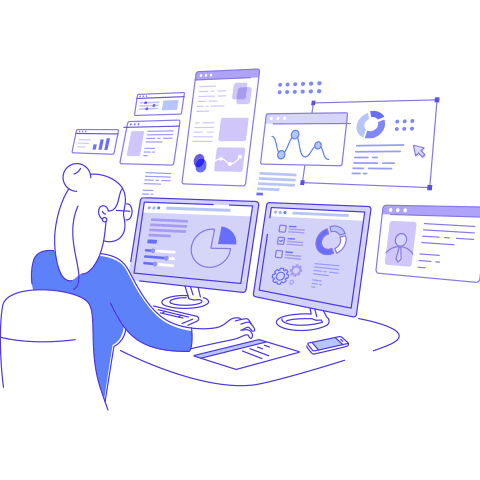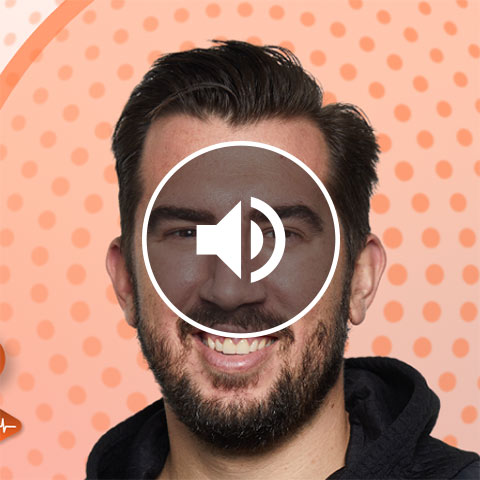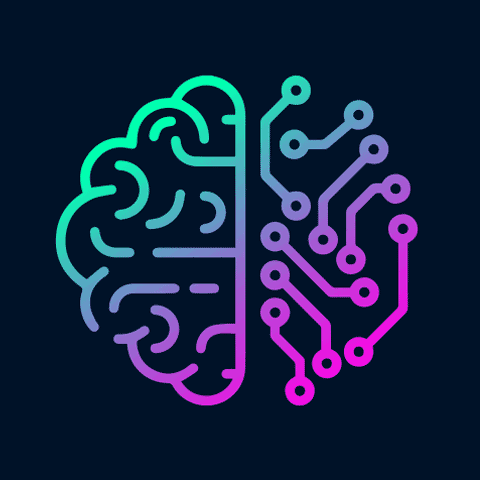1. Master List
A master list is a grouping designed to include all contacts in your account. This gives you an easy option for those campaigns you want to send to all contacts and ensures no one slips through the cracks.
Remember, creation of a master list does not automatically mean all contacts will be assigned to this list, but you can automate that action in many ways, including:
- Add a list to your Direct Add code.
- Use an Auto Add/Hidden lists option your webforms.
- Update your API call.
- Select it during your Data Loader job configuration.
This list should not be visible to your contacts on your Add Contact or Manage Preference webforms in Bronto.
2. Newsletter lists
Brands typically use these lists to allow consumers to choose the types of email that interest them most. Lists for product announcements, promotions, care tips and blog posts should have self-explanatory titles. You should not offer these lists to contacts if you actually intend to send the same messages to everyone. Some Bronto customers use newsletter lists to offer contacts frequency input, so they have control over the number of messages they receive.
3. Source Lists
Source lists are incredibly useful when you want to identify which contact acquisition points are most valuable to your marketing program. We use source lists to identify who is joining from the checkout path, header and footer sign-up location, Pop-Up Manager (with options for desktop, mobile and A/B-design testing), brick-and-mortar locations, trade shows, or any other location where you acquire contacts. These can be used for Contact Growth Reports on the Reporting Dashboard to track rate of change. Recording the origin of your contacts will also give you the option to message them differently in a welcome series.
A Few Final Notes
There is no limit to the number of lists your account can create, but using labels and periodic cleaning will keep your account organized. Open and click metrics for lists will only be recorded if you send messages to that list. Keep in mind, lists are independent. Even if everyone on list A is also on list B, sending to list A will not populate statistics for list B.
I hope these tips are helpful. For custom engagement strategies and creative assistance, contact Bronto! Bronto’s Professional Services team would welcome the opportunity to assist you with a project to increase engagement and conversions.







![The State of Digital Content [2026 Edition] The State of Digital Content [2026 Edition]](https://images.bizibl.com/sites/default/files/content-meeting-480.jpg)