Pop-ups - Marketers' Dream or Customer Experience Nightmare?


Pop-ups are a controversial digital marketing tool, but it’s undeniable that they do have the potential to increase conversions, reduce basket abandonment and help build your email lists. Despite this, they have a reputation for being bad for customer experience, so should you use them?
Firstly, what are pop-ups?
Pop-ups come in many different shapes and sizes, but generally they are some sort of message that’s shown to a website visitor based on some trigger, such as time or interacting with a particular page element.
Setting up and implementing pop-up campaigns is relatively easy - some services allow you to quickly design a pop-up, before exporting some code to paste into your web page, and away you go.
What can pop-ups do to help your business?
Numerous studies have shown that pop-ups can be used effectively for many different purposes such as:
- Reducing basket abandonment by up to 10%.
- Improving conversion rates - the top performing 10% of pop-ups convert 9.3% of visitors.
- Promoting sales or coupons - using pop-ups can raise awareness of your offers by up to 80%.
Additionally, pop-ups are great for email capture. Building your audience and capturing email addresses is vital for retailers, as email marketing has the highest conversion rate of any channel, boasting a ROI of 4,300%. By using a pop-up asking for their users’ email addresses, retailers can potentially capture 1375% more email addresses than using an opt-in form on a sidebar. These numbers seem ridiculous, but pop-ups really can be this effective.
What type of pop-ups are there?
Pop-ups can be used for many different things, so there’s no one-size-fits-all pop-up that you can use for every situation - some of the options you have are:
Overlay modals - a center screen pop-up that covers content that’s on the page.
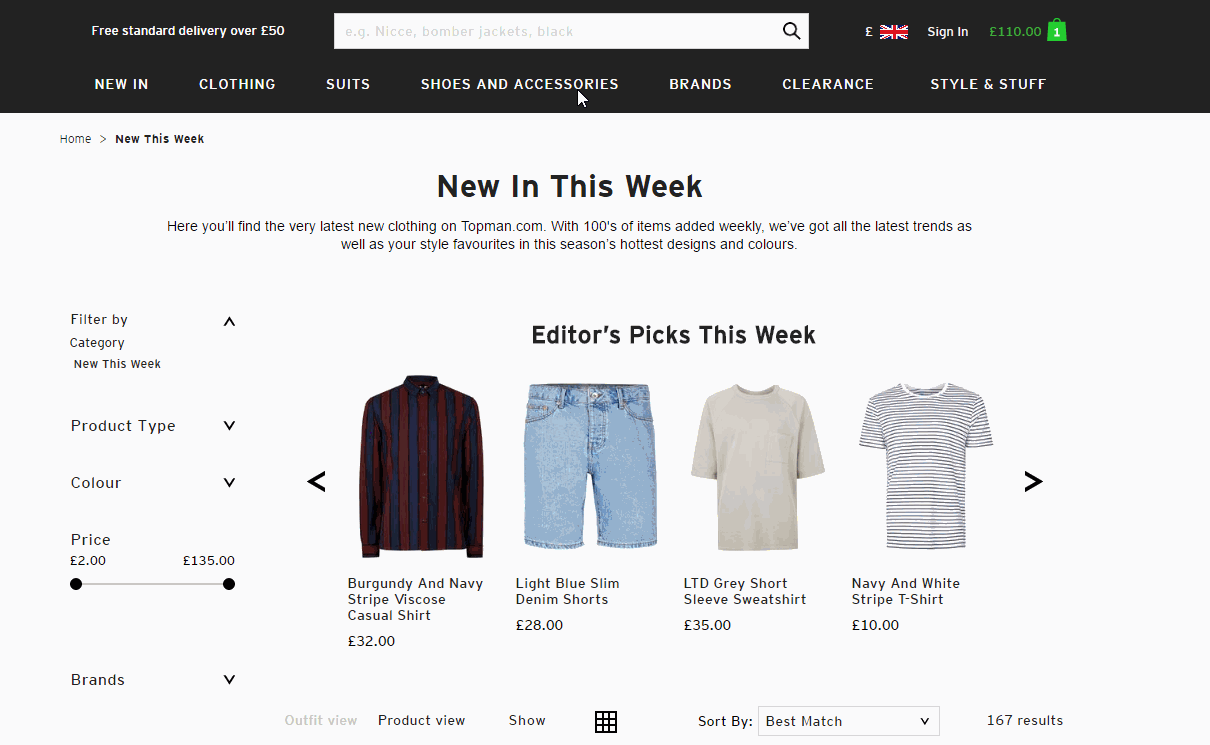
Top/bottom banners - a small banner that appears at the very top of the page.
Pop-out - instead of a pop-up, you can use a pop-out instead. Instead of covering the page and preventing the user from interacting with the page, pop-outs come from the side of browser but allow users to continue shopping. This is a much less intrusive option.

Once you’ve chosen what pop-up you’re going to use, you then have to decide when (or why) it is going to pop for the user. Some examples include:
- Page entrance or Timed - you can have your pop-up show as soon as a user loads a page on your site, or you can pop it after a few seconds (to allow the user to see what your site has to offer).
- Scroll-based - the pop-up can show once a user has scrolled down to a certain point on the page.
- Element Interaction - these appear after a user has hovered over or clicked on a specific element on a page.
- Exit-Intent - these pop-ups track a user’s behaviour to determine if they are likely to leave a page, which helps prevent page and basket abandonment. The most basic form of this is tracking when a desktop user is moving the mouse to the top of the page, where they could possibly be closing the browser. However there are more complex and more accurate ways of predicting user behaviour, including using machine learning to consider various behavioural and environmental metrics to decide when to pop.
Top Tip: Which type of pop-up you should use and how and when it should pop needs extensive testing and optimising in order to ensure you are not leaving customers feeling frustrated.
Catch their attention
It doesn’t matter how or when a user sees a pop-up, if it doesn’t offer them something valuable and interesting straight away, it’s unlikely they will interact with it. Make sure the user engages with your pop-ups by using a powerful headline and that respectfully establishes why you are interrupting their browsing experience and quickly demonstrates your brand values.
The downsides of pop-ups
Whilst there are clear benefits to using pop-ups, marketers should still have their reservations. There is no doubt that some pop-ups can be very annoying, delaying shoppers who are in a rush or trying to browse using smaller screens. In addition to slowing down your customers, pop-ups also have to potential to slow down your website, as the scripts needed to load the pop-up can add a second or more to your load time. This can negatively affect your conversion rates and your search rankings.
And load times aren’t the only thing that can affect your relationship with search engines - in August last year, Google announced that they would be updating their algorithm to penalise websites that use pop-ups in a bid to make browsing the internet less frustrating. This could make pop-ups a less appealing prospect for those who are trying to enhance their search rankings.
Takeaways
Pop-ups can be a powerful tool for increasing sign ups or conversions, but they need to be done right and they won’t work for every brand. Like everything in digital marketing, extensive testing is required to find out what does and doesn’t work - test everything from the copy to placement, size and timing. Also, because pop-ups can be detrimental to your search strategy, marketers must consider pop-ups carefully before taking the plunge.
Want more like this?
Want more like this?
Insight delivered to your inbox
Keep up to date with our free email. Hand picked whitepapers and posts from our blog, as well as exclusive videos and webinar invitations keep our Users one step ahead.
By clicking 'SIGN UP', you agree to our Terms of Use and Privacy Policy


By clicking 'SIGN UP', you agree to our Terms of Use and Privacy Policy
Other content you may be interested in
Categories

Want more like this?


Want more like this?
Insight delivered to your inbox
Keep up to date with our free email. Hand picked whitepapers and posts from our blog, as well as exclusive videos and webinar invitations keep our Users one step ahead.
By clicking 'SIGN UP', you agree to our Terms of Use and Privacy Policy







![The State of Digital Content [2026 Edition] The State of Digital Content [2026 Edition]](https://images.bizibl.com/sites/default/files/content-meeting-480.jpg)

