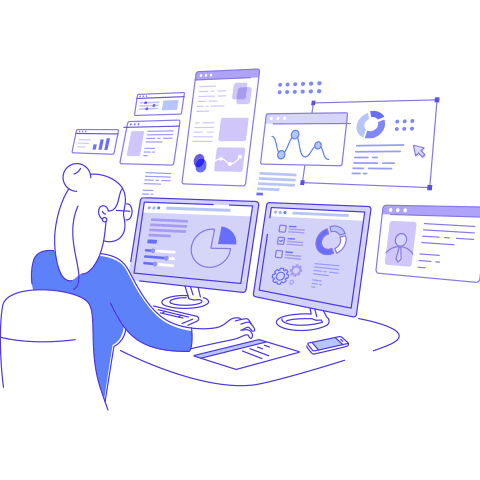How to Manage Social Media Assets Efficiently with DAM software


Key highlights
- Social media assets are digital resources used on social platforms to engage audiences
- Managing various social media assets, such as images and videos, can be challenging without the right tools
- DAM software makes organizing, finding, collaborating, and distributing social media assets easy
Managing social media assets can feel like juggling a hundred things at once, whether copy, graphics, or videos. But what if you had a system to keep everything in order? Enter social media asset management.
In this post, we’ll show you how to:
- Organize your digital assets
- Fill up your social calendar (and channels) with valuable content
- Create on-brand content consistently
What are social media assets?
Social media assets are digital resources used to promote or engage with audiences on social platforms. Assets include brand copy, images, videos, graphics, and more. They help brands stand out, boost their following, increase engagement, and drive conversions.
Creating the right content, from Instagram stories to Facebook ads, is critical to successful social media marketing.
Some of the most popular channels for creating social media assets include:
- TikTok
- X (formerly Twitter)
Whether it’s a content asset like a blog post shared on LinkedIn or an eye-catching video on Instagram, social media assets are essential for boosting brand visibility.
Examples of social media assets
A social media asset can take many forms, each designed to engage your audience and boost your brand.
Below are some popular social asset examples:
- Images: Visuals like product photos, behind-the-scenes shots, and branded graphics that highlight your business
- Videos: Short clips like webinar teasers or sizzle reels to grab attention on platforms like Instagram and TikTok
- Stories: Temporary content such as polls, questions, and countdowns create quick engagement opportunities for your audience
- Infographics: Visual summaries and charts of data make complex information easier to digest
- User-generated content (UGC): Customer reviews, tagged posts, and fan photos add authenticity to your brand’s social media asset library
What is social media asset management?
Social media asset management is the process of organizing, storing, and distributing digital content — such as images, videos, and graphics — across different social platforms. Effective social media asset management ensures your team can easily access and use assets while maintaining brand consistency.
What are the benefits of effective social media asset management?
As your brand grows, managing your social assets can start to feel like herding cats. With the right strategies in place, it doesn’t have to be that way! Effective social media asset management helps you keep things organized, efficient, and impactful.
Here are six key benefits of using social media asset management systems:
1. Centralized and organized
Forget the frantic searches for that one perfect graphic. With a centralized social media asset management system bringing all your content in one place, you can finally organize everything using intuitive AI tools.
Centralized and organized content can be found and used quickly across multiple social platforms.
2. Get social media assets to market faster
One major benefit of using social media asset management software is getting content out quickly. A great social media asset management system lets you quickly upload, organize, find, and distribute content across all platforms. Social media asset management platforms also integrate your content library into popular marketing tools.
You’ll be able to follow trends in real-time, keeping your brand relevant to conversations your customers and prospects are having.
3. Maximize social media asset value
Why create social media assets from scratch when you can refresh content and repurpose endlessly? A robust social media content management system lets you find and reuse assets across multiple platforms, giving your digital assets a longer, more impactful life.
Turn that Instagram video into a Facebook post, a sizzle reel, or a Story teaser, maximizing your content’s value every time.
4. Maintain brand consistency
Keep your brand’s voice and visuals looking sharp across all channels. Effective social media asset management ensures your brand’s messaging and imagery stay consistent across all platforms. A centralized system that includes brand management tools helps ensure your social assets are on-brand, no matter where they’re shared.
After all, brand consistency is one of the best ways of building trust and recognition with your audience.
5. Streamline workflows to improve collaboration
Success happens when everyone’s in sync. Social media management systems simplify collaboration by centralizing your social assets and workflows, making it easy for teams — creatives, stakeholders, and social pros alike — to work together. Approvals, feedback, and tweaks happen faster, keeping things moving smoothly. With streamlined workflows, your teams can get approved content into channels faster.
6. Track social media asset performance
Don’t just post and hope for the best. With the right tools, you can see exactly how your social media assets are performing and which ones are getting the most love.
Social media asset data helps you refine your strategy and create future digital assets that resonate even more with your audience.
What are the types of social media asset management software?
Managing your social media assets doesn’t have to feel like juggling a million things at once. With the right tools, you can streamline digital marketing asset production, keep everything organized, and easily track performance.
Here are three types of social media asset management systems to consider adding to your marketing stack:

1. Digital asset management (DAM) platforms
A digital asset management platform (DAM platform) is a central place where you can store, find, and share media assets. With a DAM platform, all your content assets are easily organized and searchable. This type of production asset management system helps teams find the right asset quickly, keeping your content production flowing smoothly.
Top features:
- Centralized asset library to store all your content in one place
- Auto-tagging scans and generates contextual media metadata based on visual cues
- AI facial recognition organizes and finds images portraying people
- Digital asset management workflows speed up branded social media asset production with automated, linear pathways for any content project
- Portals are branded content collections built for specific audiences, such as collaborating with social media influencers. These portals can include guidelines, approved assets, campaign details, and more.
- Content controls like digital rights management (DRM) tools, approval statuses, and expiration dates to keep content used correctly
- Integrations to popular marketing tools you use now
Pro tip: Best-in-class DAM software like Canto includes AI-powered search to instantly find and use social media assets, no matter how extensive your content library is.
2. Analytics tools
Want to know which posts are crushing it? Analytics tools measure how well your social media assets perform, helping you tweak your strategy based on actual data.
Adding analytics to your social media asset library lets you figure out what’s working and make smarter choices for your next campaign.
Top features:
- Engagement and reach metrics
- Audience behavior insights
- Customizable reporting options
3. Scheduling platforms
Remembering when to post can be a big time drain. So, let scheduling platforms do the heavy lifting for you. Scheduling tools automate your content publishing, helping you track calendars and stay on top of deadlines. With scheduling in place, you can ensure your posts go live at the right moment for maximum engagement.
Top features:
- Automated post publishing
- Content calendar management
- Time zone optimization

How to manage social media assets efficiently with a DAM platform
Managing social media assets doesn’t have to feel like a scavenger hunt. With a DAM platform, everything gets more manageable. One key benefit of digital asset management software is that it centralizes all your content and makes organizing, finding, collaborating, and distributing social media assets a breeze.
Here’s how to get the most out of your social media assets with a DAM platform:
1. Centralize and organize content inside a DAM platform
First, it’s time to move your content library into a DAM solution. A DAM platform is like your one-stop shop for all things content. It keeps all your social media assets in one place, so you can organize and retrieve them without the endless scrolling and searching. Auto-tagging and text recognition generate metadata to organize your content, while AI-powered search and facial recognition ensure your media remains easily searchable.
2. Integrate your DAM platform with your marketing toolkit
Next, make life easier by connecting your DAM content library to your entire marketing toolkit, including your social media management systems. A DAM platform creates a cohesive content ecosystem by integrating your approved social media assets into:
- Work management
- Creative tools
- Productivity software
- Collaboration tools
- Cloud storage platforms
- Social media management systems
Your content will always be up-to-date and ready for action on any platform. No more last-minute scrambles, just efficient social media asset creation and distribution.
3. Coordinate your social media channels
Managing content for Facebook, Instagram, LinkedIn, and beyond with a DAM platform is easier than ever.
That’s all thanks to integrating social media scheduling tools with your DAM platform. This allows your team to store, organize, and access social media assets in one centralized location while planning and coordinating content on a shared calendar. A unified calendar streamlines workflows, ensuring consistent messaging and timely publication across all channels. By leveraging a DAM platform, teams can maintain version control and optimize asset reuse more efficiently.
4. Run social media projects through DAM workflows
Need to keep your team on the same page? A DAM platform lets you run entire projects, from content creation to approval, with easy-to-follow DAM workflows:
- Assign team members specific roles inside workflows, like content creation, editing, or approval
- Monitor progress, track revisions, and use built-in style guides to ensure content is on-brand as it is produced
- Workflows even route final assets to stakeholders, ensuring content is on-brand and accurate before scheduling posts
- DAM software also makes managing version control easy as content is approved
Everyone can track progress, give feedback, and hit deadlines—making your social media asset management even more efficient.
5. Control your content more easily
DAM platforms are a single platform you can use to control your content and manage your brand identity.
Digital rights management tools ensure the compliant use of licensed or copyrighted files, such as sensitive brand assets or influencer campaign media.
Need to launch or expire content? Approval statuses make launching promotions and other social assets easy with a single click, while expiration dates automatically remove outdated or off-brand content.
With DAM software, brand management and keeping content use in compliance just got easier.
6. Distribute on-brand digital content to your social scheduling tools
Once your content is ready in the DAM platform, distributing it to your scheduling tools is simple. Your posts can go live at the right time with consistent messaging and accurate, on-brand assets.
Plus, DAM software gives you access to portals that create self-service libraries, streamlining content distribution. Now, marketing and social media teams can work even faster, and you can coordinate more effectively with audiences like partners or influencers.
Why choose digital asset management for social media assets?
Let’s face it: managing your social media assets can feel like a juggling act. But as a leader in digital asset management, Canto makes it easy to organize and distribute your assets while streamlining your workflows.
With powerful features like Canto AI Visual Search, Smart Tags, facial recognition, unlimited Portals, Workflows, and DRM tools, Canto helps you keep everything in one place. Plus, with a Hootsuite integration, managing your social media content has never been simpler or more efficient.
Stay on-brand and ahead of trends with Canto’s all-in-one solution.
Ready to manage your social content more effectively? Download the free ebook: Canto + Social Media Management: The Perfect Pair for a Better Creative Workflow.
Social media assets frequently asked questions
What is a digital media asset?
A digital media asset is any content in digital form — like images, videos, or documents — used for marketing, branding, or communication.
What are social media asset libraries?
Social media asset libraries are organized collections of social assets, such as photos, graphics, and videos, stored for easy access and reuse across platforms.
Who needs a social media asset management system?
Any business or team managing a high volume of social media assets needs a social media asset management system to keep content organized, accessible, and accurate.
Want more like this?
Want more like this?
Insight delivered to your inbox
Keep up to date with our free email. Hand picked whitepapers and posts from our blog, as well as exclusive videos and webinar invitations keep our Users one step ahead.
By clicking 'SIGN UP', you agree to our Terms of Use and Privacy Policy


By clicking 'SIGN UP', you agree to our Terms of Use and Privacy Policy
Other content you may be interested in
Categories

Want more like this?


Want more like this?
Insight delivered to your inbox
Keep up to date with our free email. Hand picked whitepapers and posts from our blog, as well as exclusive videos and webinar invitations keep our Users one step ahead.
By clicking 'SIGN UP', you agree to our Terms of Use and Privacy Policy






![The State of Digital Content [2026 Edition] The State of Digital Content [2026 Edition]](https://images.bizibl.com/sites/default/files/content-meeting-480.jpg)