How To Film An Interview


Video production has become more and more accessible thanks to everyday technology like the phones in our pockets. So if you, like many of us, want to start creating content — starting with learning how to film an interview — you’re in luck! This blog post is for you.
In this blog, we’ll cover how to shoot an interview, including video formats like talking head, informal and remote interviews, as well as our 10 steps to filming interviews. Ready to get started?
Types of interview videos
Talking head interviews
Talking head interviews are a standard format — think any time you’ve seen someone interviewed on the news. Speakers are shot from the chest up, positioned to the left or right, and talk to an off-camera interviewer. This type of shot feels open and honest, and is often used in documentaries.
Informal interviews
Informal interviews are everywhere, as they’re a fun, popular way of making videos engaging. These conversational videos are the foundation for late night talk shows and podcasts, and are often associated with comedic banter between hosts and guests during light-hearted interviews. It’s this more casually intimate nature that makes these videos so successful.
Remote interviews
Even before the pandemic, remote interviews were a great way to access expert opinions around the world — and now they’re more relevant than ever, thanks to video conferencing technology like Zoom etc. You can even pre-record remote segments and insert them into live webinars to add value.
Check out our blog, ‘How on-demand webinars can revolutionise your business’ to learn more about conducting remote interviews.
The 10 steps to filming an interview
Video brief
The first step in how to make an interview video is planning, and this starts with the brief for your video project. No matter whether your video is for marketing, internal communications, human resources, training or even sales content, being clear on why you want to film an interview (as opposed to another type of video) is a good first step. Do you want to attract new viewers to your brand? Is this a special content initiative? Also consider things like:
- What is your content objective e.g. to inform, entertain, inspire?
- Who is your audience?
- What is your theme / message?
- How will you measure your video’s success i.e. KPIs?
Talent
Interview videos have two types of talent: your interviewer and your interviewee(s). For interviewers that appear on camera, you’ll want to pick someone experienced with interviewing as their role will be to help interview subjects feel at ease, and as a result, prompt engaging responses. You may also want someone who has an appropriate knowledge base for answers to questions posed to interviewees like experts or thought leaders.
Research
Following on from above, a practised interviewer will research their interviewee to not only get an understanding of how they fit within the goal of your video and audience, but also discover what’s interesting about them — and what subject matter they’ll likely want to cover e.g. any recent news. This research then helps inform questions.
Interview questions
We always recommend creating a list of questions in advance, and thinking about what answers you’re looking for and where those may take your conversation (and banking follow-up questions there, too). A simple structure for interviews often starts with the interviewer introducing the interviewee and why they’re relevant to viewers right now, then doubling back to:
- The interviewee’s background, and how they got to where they are
- What they’re currently working on, and highlights / challenges
- The future, and what’s coming up for them in the next 12 months
Tip: when interviewing, ask your interviewee to repeat the question you’ve just asked in their answer, for ease of video editing later.
Location
When filming an interview, it helps to shoot in a location that gives context, so think about your topic and plan your visuals accordingly. If you’re lucky enough to have an in-house studio, this will obviously be a huge help; however, B2B backdrops like a company’s headquarters or an interviewee’s office can also help add legitimacy. For a relaxed mood, try a park or gardens, or alternatively, for a high-energy vibe, hit the pavement on your city’s streets. Here, try a directional microphone, which doesn’t pick up surrounding noise.
Ultimately, you’re aiming for somewhere quiet (or with consistent ambient noise); if you’re outdoors, don’t forget to check filming permits.
Read our blog, ‘The 7 best DIY video backdrops for your brand’, to learn more about video locations and settings.
Camera setup
- 1-person interview: A 1-person interview focuses on one speaker, the interviewee, who is positioned to one side of the screen and angled to address an interviewer off-camera.
- To do this, place your interviewer either just to the left or right of your camera, out of shot.
- Then place your interviewee to the left or right of your frame on-camera, and ask them to look at the interviewer (not the camera / audience).

Need help? Download our 1-person interview video plan here.
- 2-person interview: A 2-person interview focuses on two speakers, the interviewer and the interviewee. This is easiest to do with two cameras, where one captures both speakers at a medium distance and another captures the interviewee closer-up.
- To do this, start by placing your interviewer on the left, and the interviewee on the right of your frame on-camera (side by side).
- Adjust for different heights by seating both speakers, or asking the shorter person to stand on something e.g. a box or step.
- Then position your speakers so that, if standing, their shoulders are almost touching, and if sitting, their knees are almost touching; both should be angled towards the camera. It might feel overly cosy but it sets the right distance on-camera.
- Set up your interview camera angles, with one camera framing both speakers, and another off to the left of your interviewer and framing your interviewee over the interviewer’s shoulder.
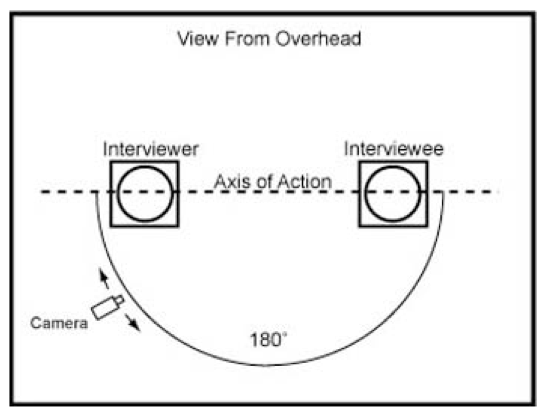
Need help? Download our 2-person interview video plan here.
Lighting
As much as we love geeking out about topics like 3-point lighting, it’s often a case of ‘the simpler, the better’ for interviews: natural light. The key is ensuring both your interviewer and interviewee are well-lit i.e. even facial lighting with no unflattering shadows (which can happen outdoors under direct sunlight) etc. Shooting with your subjects facing a large window on a bright, overcast day is a great way to ensure a well-lit interview.

Framing
Interview framing, like lighting, errs on the simple side for a natural, authentic feel. This typically involves a mix of medium a.k.a. mid shots (from the waist up) and close-ups; for example, starting with a mid shot of both the interviewer and the interviewee when filming the interviewer’s question, then switching to a close-up of the interviewee for their answer.
Your talent framing will depend on the type of interview video you choose, but either way, you want to be filming at people’s eye level and with enough head room so they don’t look meek or imposing on-camera.
Audio
Audio is one of those things that’s often forgotten about (until problems are discovered later!) — so it pays to check your audio before you hit record. You’ll want a separate microphone plus transmitter and receiver in addition to your camera’s inbuilt mic, to record clear, crisp sound; headphones to playback your audio are also essential. If using a lavalier / lav or lapel mic, clip it between the first and second buttons (or equivalent e.g. a collar) on your talent’s shirt, and avoid rogue bumps and noises from hair, jewellery etc.

Editing
Once you’ve reviewed your footage and are happy with what you’ve captured, it’s finally time for post-production. This is where your editor will group your shots and cut them together into a coherent story, the final version of which will be your interview video. Editing is one of the more specialist-led but fun parts of the process, as your editor will be pairing your interview and b-roll footage with brand assets, music and sound effects, or even animations.
If you’re up to this last step and you’re struggling with editing your videos, Shootsta are here to help (and we can do it in 24 hours)! Get in touch with us now.
Want more like this?
Want more like this?
Insight delivered to your inbox
Keep up to date with our free email. Hand picked whitepapers and posts from our blog, as well as exclusive videos and webinar invitations keep our Users one step ahead.
By clicking 'SIGN UP', you agree to our Terms of Use and Privacy Policy


By clicking 'SIGN UP', you agree to our Terms of Use and Privacy Policy
Other content you may be interested in
Categories

Want more like this?


Want more like this?
Insight delivered to your inbox
Keep up to date with our free email. Hand picked whitepapers and posts from our blog, as well as exclusive videos and webinar invitations keep our Users one step ahead.
By clicking 'SIGN UP', you agree to our Terms of Use and Privacy Policy







![The State of Digital Content [2026 Edition] The State of Digital Content [2026 Edition]](https://images.bizibl.com/sites/default/files/content-meeting-480.jpg)

