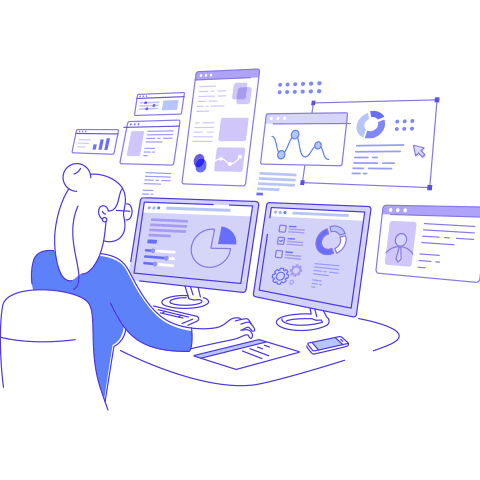Get the Most out of Pinterest Advertising


Converting Pinterest users to buyers can inspire you to look into advertising on Pinterest. Make sure your efforts are worth it and read up on how to make those ads relevant.
In order to be “where your buyers are” marketers are investing more and more in the growing list of online channels to advertise on. From marketplaces and comparison sites to affiliate networks and social media platforms, the struggle today is creating unique ads for all these channels and keeping them up to date.
Pinterest is a social media network that has seen exponential growth in recent years and has begun to offer advertorial space for brands. Users, or aptly named “Pinners”, use Pinterest to search for inspiration, information, and entertainment. As an advertiser, your first goal should be to be discovered. Once you’ve accomplished that, you’ll want to convert pinners to buyers. Looking into advertising on Pinterest could be the next step to achieving that.
Why use Pinterest?
Pinterest is no longer a social network, it’s a search engine. Pinterest’s never-ending boards encourage visual discoveries and personalize the results based on a user’s interests. This engrossing way to entice users into spending hours scrolling and building their own pinboards introduces them to new brands every second. Pinterest is a great way to build brand awareness, boost favorability, shift perceptions, and get people to buy. One brand, gofeminin.de, recorded an impressive 20% of traffic coming from Pinterest, compared to only 2% from other social media platforms. Albeit, the conversion funnel may be longer with Pinterest, but awareness is the first step. Using Pinterest’s advertising option can further help improve your chances of conversion.
Why advertise on Pinterest?
There are many benefits to advertising on social media platforms. Namely, because social media is a fast and effective way to be in front of your target audience. At the time of writing, there were over 250 million Pinners worldwide. However, if Pinterest’s vast audience isn’t enough to persuade you to advertise on Pinterest, there are many other appealing factors depending on your target audience and goals.
If your target market is women between 25-50, advertising on Pinterest will most definitely be interesting for you. Brands such as IKEA, Boursin, and Hunter have found value in advertising on Pinterest. Their Pinterest ads helped to increase intent to purchase, heighten visibility during high sales seasons, increasing offline sales, and more.
By advertising on Pinterest, you are able to pay to promote your images (pins) to appear higher, and more frequently, on Pinterest boards. Your advertisement/promoted pin appears as an image with a short description and a link to the product on your website. A user is able to save this pin and it will be seen in other people’s boards too. Further increasing visibility and engagement.
How to get started with advertising on Pinterest?
The first step is to upload your products into Pinterest via Pinterest Shopping. Pinterest Shopping, aka Catalogs, allows “Pinners” to discover, save, and eventually buy your products via Pinterest. In order to list your products on Pinterest for shopping, you need to supply Pinterest with your product catalog/product feed. You can then generate hundreds of product pins.
To advertise on Pinterest, you will have to choose to promote a pin to a shopping ad. Simply choose which pins/products you would like as Shopping Ads through the Pinterest Ads Manager. These pins then become “promoted pins”. Pinterest uses a pay per click model, so you will only pay when a user clicks on your pin. The Pinterest Ads Manager works similarly to other ad managers, you will need to set a campaign, ad group, budget, time frame, etc.
Good to know! Advertising on Pinterest will mean your pins promoted status will come to an end. However, the pin will remain on Pinterest forever. Meaning your products will always be on display, generating only more views and clicks.
Converting your existing product feed into a Pinterest compatible one is really simple if you use a tool like Channable. It’s merely a matter of uploading your product feed into Channable, choosing Pinterest as a feed, completing the steps to ensure Channable completes the Pinterest feed with the correct data from your original product feed, and then voila – you will be provided with a new feed URL that is Pinterest ready. This will save you a lot more time in becoming listed so you can start advertising on Pinterest faster.
Remember, Pinterest is visual. For every image you supply in your product feed a separate pin will be made. You can have multiple images for one product. Simply include them in your Pinterest product feed as additional images. If you have a separate feed with images you can easily combine it with your master product feed in Channable. You can use any pin to advertise on Pinterest.
Our tips for advertising on Pinterest
Create Pinterest titles and descriptions
Most likely the content in your pins will match what is listed on your site. To make your Pinterest advertising more relevant, consider adapting titles and descriptions. Write ad copy specific for Pinterest and consider excluding any overly generic images that wouldn’t generate as much attention as your fancier ones. These modifications can be simply done in the rules section of Channable.
Use keywords
It’s possible to use your Google keywords to improve your discoverability and advertising on Pinterest. You can pop them in your titles, descriptions, and even the image itself. Alternatively, experiment with Pinterest’s own search bar and see what the auto-completion suggests. If you use Channable, you can modify titles and descriptions for Pinterest without having to change your master feed.
Clickbait
Being found on Pinterest is just the first step, you also need to ensure that your pin gets clicked and saved. Anything that stands out is sure to give you the upper hand. Consider the following:
- Big text in the image
- Colors that POP
- Text blocks in images
- Keywords in images
Less isn’t always more
The Pinterest inventory seems unlimited. Therefore, ensuring that you have a sufficient reach will require you to post frequently. Some marketers recommend 20-30 pins a day. It may seem a lot, but reposting is also acceptable.

By making relevant ads for Pinterest you will also increase the value of using it as an online marketing channel. Pinterest advertising can be sped up with Channable. Save yourself time and use Channable to manage your online marketing channels so you can easily scale and spend more time on making ads more relevant.
Want more like this?
Want more like this?
Insight delivered to your inbox
Keep up to date with our free email. Hand picked whitepapers and posts from our blog, as well as exclusive videos and webinar invitations keep our Users one step ahead.
By clicking 'SIGN UP', you agree to our Terms of Use and Privacy Policy


By clicking 'SIGN UP', you agree to our Terms of Use and Privacy Policy
Other content you may be interested in
Categories

Want more like this?


Want more like this?
Insight delivered to your inbox
Keep up to date with our free email. Hand picked whitepapers and posts from our blog, as well as exclusive videos and webinar invitations keep our Users one step ahead.
By clicking 'SIGN UP', you agree to our Terms of Use and Privacy Policy






![The State of Digital Content [2026 Edition] The State of Digital Content [2026 Edition]](https://images.bizibl.com/sites/default/files/content-meeting-480.jpg)