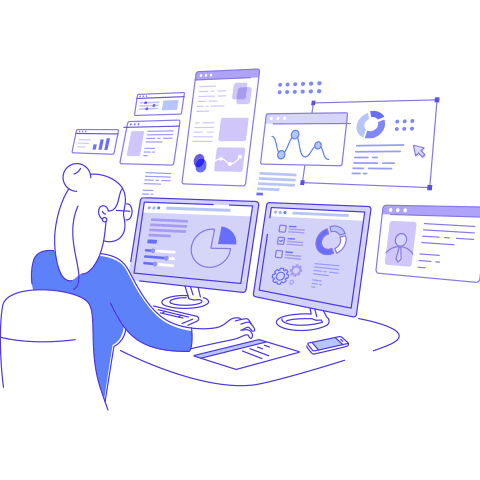Fix Mobile Usability Using Screaming Frog


In an era where mobile devices dominate our daily lives, ensuring that your website is mobile-friendly is crucial. Fix Mobile usability not only affects your search engine rankings but also plays a significant role in user satisfaction. One powerful tool that can help you achieve mobile usability excellence is Screaming Frog SEO Spider. In this blog, we’ll explore how you can use Screaming Frog to fix mobile usability issues and enhance your website’s overall performance.
In this blog we try to crawl the important pages of a Website and try to analyze how Google Crawler is able to see and scan the web pages.
Most often the Webpages are not crawled properly by Google Bot crawlers due to Blocked Resources. Lets analyse your Website in this case.
Why Mobile Usability Matters:
Before diving into how to use Screaming Frog, let’s briefly discuss why mobile usability is so important:
- User Experience: Mobile users expect a seamless and user-friendly experience. If your website isn’t optimized for mobile devices, visitors are more likely to bounce, leading to lost potential customers.
- SEO Rankings: Google considers mobile-friendliness as a ranking factor. Websites that provide a better mobile experience are more likely to rank higher in search results.
- Competitive Advantage: In a competitive online landscape, having a mobile-friendly website can set you apart from competitors and attract a wider audience.
Step 1: Open Screaming Frog > Crawl Configuration > Enable Javascript Rendering.
Step 2: Run a Crawl of the website’s most important pages.
You can use the list mode as a full crawl is not necessary.
Step 3: Select one of the pages and then select the Rendered Page Tab as shown in the Screenshot.
Observation: If you check the screenshot accurately, then one can see that the web page is not loaded properly.
\
This is because most of the resources required to load the webpage are blocked by Robots.txt.
By running a Test in Mobile Usability Tester of Google also yields the same observation.
WHATS THE FIX?
Step 4 : Choose one of the Blocked Resources and Test against the Robots.txt.
As you can see its blocked. We need to modify the following codes in robots.txt.
Disallow: /*?
Disallow: /*=
By making the above modifications, we can see the resources are unblocked from robots.txt.
Step 5: Making the above changes Index the Website Once and it should Fix the Issue.
Screaming Frog SEO Spider is a valuable tool for improving mobile usability on your website. By following the steps outlined in this guide, you can identify and address mobile usability issues, enhancing both the user experience and your site’s SEO performance. Remember that a mobile-friendly website is not just an option; it’s a necessity in today’s digital landscape. So, don’t wait—start using Screaming Frog to fix mobile usability issues and ensure your website is ready to impress mobile users and search engines alike.
Want more like this?
Want more like this?
Insight delivered to your inbox
Keep up to date with our free email. Hand picked whitepapers and posts from our blog, as well as exclusive videos and webinar invitations keep our Users one step ahead.
By clicking 'SIGN UP', you agree to our Terms of Use and Privacy Policy


By clicking 'SIGN UP', you agree to our Terms of Use and Privacy Policy
Other content you may be interested in
Categories

Want more like this?


Want more like this?
Insight delivered to your inbox
Keep up to date with our free email. Hand picked whitepapers and posts from our blog, as well as exclusive videos and webinar invitations keep our Users one step ahead.
By clicking 'SIGN UP', you agree to our Terms of Use and Privacy Policy






![The State of Digital Content [2026 Edition] The State of Digital Content [2026 Edition]](https://images.bizibl.com/sites/default/files/content-meeting-480.jpg)