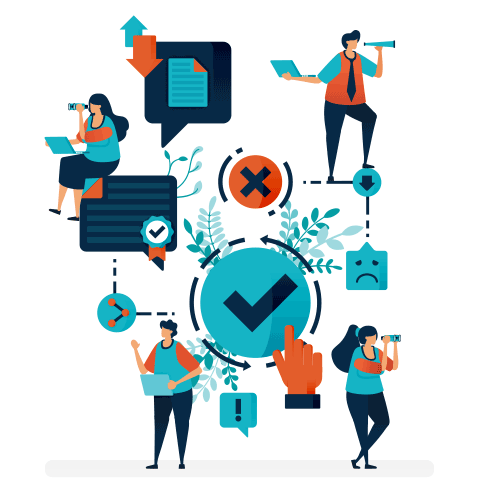Are you getting the most out of Twitter? A Marketer's Guide to What's New

In the past 12 months, Twitter has been growing its platform for advertisers. We’ve seen the introduction of Twitter Cards, the rise of Promoted Accounts and even the ability to shop within Twitter. These new features are great opportunities for a business looking to develop awareness, understand its market and interact with existing and future customers. So have you tried them yet? This eBook explores the recently added advertising features of Twitter and how you can make the most of them. Download to learn why you need to engage with your competitors, what Twitter Cards are and how they can help and which new features you really should explore.
Get the downloadBelow is an excerpt of "Are you getting the most out of Twitter? A Marketer's Guide to What's New". To get your free download, and unlimited access to the whole of bizibl.com, simply log in or join free. |

|
Tip #1
Spend time researching which keywords and hashtags to monitor. Keep it as niche as you can, based on your field of expertise or interest. Remember that generic terms such as “social media” will throw up a deluge of results, so be as specific and targeted as possible. If you’re unsure, put your search terms through Twitter’s Advanced Search tool to help gauge which are going to be the most useful to you.
Tip #2
Set up TweetDeck or Hootsuite search columns for these keywords, names, brands and hashtags which are of importance to you, and then reply to anyone of interest who mentions these and might appreciate a little further information.
Tip #3
Keep your approaches useful and relevant. Don’t view this as an opportunity to sell your business. If you’re helpful, you will be remembered. According to a study from Brandwatch, 25 per cent of top brands still use Twitter for broadcasting rather than for engagement. The key is to keep a good balance, which is weighted much more heavily towards interaction, and even more so when you are jumping into new conversations. Try not to speak from a script and keep your tone personal and friendly.
Tip #4
Listen and respond promptly to negative tweets. If you’re doing a good job of listening, it’s important to address the negative tweets as well as the good stuff! According to a recent study by Lithium Technologies, 53 per cent of customers who ask a question of a brand via Twitter expect an answer within an hour. However, if they are making a complaint, that figure rises to 72 per cent. If companies miss the one-hour response time, 38 per cent of individuals are left feeling more negative towards the brand, and a prickly 60 per cent take further action against the brand via social media. So it pays to not only listen but be on the ball with responses, too!
Are you following and engaging with your competitors?
Yes, you read that right. You can use Twitter to talk to your competitors, too!
In previous years, businesses have been reluctant to “follow” their competitors, at least not with their brand’s official Twitter handle. Often, a sneaky, innocuous account would be set up purely for the purpose of watching what competitors were up to on Twitter. But luckily, many businesses have overcome that silliness and realised that in this hyperconnected world it is no longer sensible or realistic to deny the existence of your competitors.
Some big brands have in fact gone to the opposite extreme. In November of 2013, around the time Sony launched the PlayStation 4, Microsoft famously tweeted: “Congrats @PlayStation. From, #Xbox”. It took Sony a week to reply, but eventually it did with this:
[Download PDF to see Tweet Screenshot]
In this year’s Shorty Awards, which honours excellence in social media, a category was even created for “Best Use of Social Media by One Brand Responding to Another Brand”. In addition to the above Microsoft example, the awards highlighted Honda for its cross-brand, tongue-in-cheek Twitter campaign promoting the built-in vacuum cleaner within its new minivan. The car manufacturer had created a series of fun images which played on the vacuum angle while pulling in other non-competing brands.
[Download PDF to see Tweet Screenshot]
Some brands, including Oreo, were good enough to respond with their own image, which helped to maximise the reach of the campaign.
Clearly, your approach doesn’t need to be on such a grand scale. But if the opportunity arises and it’s appropriate and timely for you to respond, then don’t be deterred from engaging with a competitor or other business within your industry. It might help make your business seem more human.
Have you got to grips with Twitter Cards yet?
[Download PDF to see Tweet Screenshot]
In a nutshell, Twitter Cards allow advertisers and broadcasters to push out branded content via tweets and drive traffic back to their site. They can help set your content apart from the rest of the Twitter stream, increasing the likelihood that your customers will click on and retweet your posts.
At the heart of each Card is an asset, be it a photo, embedded video, article or media experience, which is attached directly to the tweet. Increasingly, businesses are including some sort of “call to action” button as the asset, such as sign up to a newsletter or mailing list.
Earlier in the year, Twitter trialled a “click to call” button, which allowed mobile users to engage with a Twitter ad by calling the advertiser directly. A local restaurant could advertise a special offer to Twitter users within a certain proximity, for instance, and measure conversions by how many Twitter users ended up calling for reservations.
Twitter Cards can be generated via existing website metadata. All that businesses must do is add a few lines of HTML to the head section of their website, and users who tweet links to the brand’s content will have a Card added to the tweet that’s visible to all of their followers. Alternatively, plugins are also available for integrating Twitter Cards into popular CMS systems like WordPress, Tumblr and Blogger. This means that Cards can be easily generated at scale; for example, a product listing can be very simply translated into an accompanying Card.
[Download PDF to see Tweet Screenshot & For An Overview of 7 Types of Twitter Cards to Choose From]
Get started in 5 simple steps
Twitter reckons it takes less than 15 minutes to get going with Twitter Cards if you follow these five steps:
- Review the documentation for the type of card you want to implement.
- Add the pertinent meta tags to your page. You can find the metadata on the Twitter developer page for each card: summary card, summary card with larger image, photo card, gallery card, app card, player card and product card.
- Run your URLs against the Twitter validator tool to be approved.
- After approval, tweet the URL and see the Card appear below your tweet
- Use Twitter Card analytics to measure your results.
Are you satisfying Twitter’s massive appetite for video?
[Download PDF to see Image]
It’s thought that two-thirds of the world’s data will be video by 2017. It’s therefore not at all surprising that the appetite for video on Twitter is huge. No doubt the fact that 86 per cent of users access Twitter via a mobile device is a huge contributing factor.
Vine
If you’re not already familiar with Vine, it is Twitter’s microvideo social network, which launched at the beginning of 2013. Downloadable from app stores, it allows users to capture and share looping videos of six seconds or less. Although it’s a standalone app and network, it has strong hooks into Twitter, and Vine videos automatically begin playing within the Twitter feed.
Today, five tweets per second contain a Vine link, and studies are showing that a branded Vine is four times more likely to be seen than a branded video.
Vine is the perfect way to engage with consumers on a very low-key and visual level. The concept was never to create highquality movies, or any sort of narrative clip, but rather to capture and share moments. The best Vines are the ones that don’t cost very much money but show a certain level of charm or creativity. But for many businesses, this is a continual stumbling block. The thought of rolling out something across the social web, which isn’t polished and professionally shot, is alien and often too far outside their comfort zones.
Over the past year, Vine has become a creative showcase, for individuals and brands alike. There is a certain culture to Vine, and some common formulas can be identified.
So if you haven’t yet dabbled with Vine, here‘s what we can learn from the top five brands on Vine in 2013 (as curated by Brands on Vine):
#1 General Electric
GE isn’t the most obvious of brands to make it on Vine, but via clever pieces of video-based storytelling, it’s been able to make even the humble bracket seem entertaining. Its Vine campaigns have demonstrated the importance of using hashtags correctly. Check out #6secondscience and #GravityDay for some inspiration.
#2 Lowe’s
Lowe’s has done a great job of filling Vine with home improvement and DIY videos. Check out its #lowesfixinsix series, which won a Cannes Cyber Lion. Its #FanFixinSix series is also a great demonstration of how to use Vine for crowdsourcing.
#3 Adidas
Sports and fashion lend themselves well to Vine, and Adidas has made good use of its brand ambassadors to offer a behind-thescenes view. If you want to know what it looks like to receive a serve from Andy Murray, face a penalty from Frank Lampard or shoot a hoop with Derrick Rose, then this feed offers you exclusive access. Many of these videos are in stop motion with a shoestring, amateur feel to them, which goes to show that Vine videos don’t need to be produced on a big budget.
#4 Urban Outfitters
Urban Outfitters offers an eclectic mix of music, fashion, festivals, tips and products. All those things characterise the Urban Outfitters brand.
#5 Burberry
Burberry has always been a trailblazer when it comes to social media, and its presence on Vine is no exception. Expect the usual high quality of Burberry content, along with behind-thescenes access to catwalk shows, famous faces in the fashion industry and lots of stop motion.
It’s not just B2C brands who are making good use of Vine. B2B brands such as Philips, Microsoft and HP are using Vine to showcase industry events in real time, highlight product launches and generally bring personality to their business. As a format, micro videos can sometimes be the perfect tool for breathing life into a B2B brand, helping to show off its creativity.
Animated GIFs
[Download PDF to see Tweet Screenshot]
It’s taken a while for native uploading of GIFs to come to Twitter, but in June 2014 it was announced that they were finally here.
GIFs, unlike Vines, do not play automatically. Instead, clicking on the GIF will open up the card for that individual tweet, and the GIF will play.
GIFs can be a nifty marketing tool. According to a study by MarketingProfs in 2012, over half of online marketers had used animated GIFs in their email campaigns to highlight calls-toaction or special promotions. The study also found that 72 per cent of email marketers saw higher transaction-to-click rates when they used animated GIFs in their email campaigns.
So if you’d like to be seen as a trailblazer, animated GIFs could be a nice new feature to experiment with across Twitter.
Are you thinking ahead for engagement in real time?
Tweeting during live events is massive, be it live TV such as the World Cup, Britain’s Got Talent or the Oscars; sporting events such as Formula 1 or the Super Bowl; live music festivals and events such as Glastonbury; industry trade shows or conferences such as E3 or SXSW; or even smaller events like local gatherings or hobby meetups.
A recent study by Brandwatch found that viewers are on average 12 times more likely to tweet about a TV event when it’s being broadcast and 22 times more likely to use the show’s official hashtag on broadcast day. The Grand National drove 325,000 tweets at rate of around 7,000 per minute. “Second screen” browsing has become the norm, and Twitter is now the place where people want to chat about what they are seeing, as it is happening.
For a brand or business, the middle of the action seems to be the best place to be, and that is driving more marketers to consider live tweeting during important events.
The Oreo Super Bowl ad is frequently cited as the perfect example of real-time engagement via Twitter. It showed just how effective social listening is when its “dunk in the dark” branded image was retweeted over 16,000 times. More recently, the Luis Suarez biting incident within the World Cup has turned into a new Twitter meme, with a number of brands jumping on the bandwagon. In situations like these, speed can be a key differentiator.
[Download PDF to see Tweet Screenshot]
But what appears to be off the cuff doesn’t necessarily need to be. If you know big calendar events are coming up for your industry, in many cases you can plan ahead. Here are a few things to remember:
Tip #1 – Check your photo size.
If you’re creating an image, be sure to design your image so that it perfectly fits the preview window on Twitter. This will mean that your image is automatically displayed in whole, making it easier for you to get your message across without your followers having to expand the tweet.
Tip #2 – Think carefully before jumping on a meme hashtag.
While they can help to amplify your tweet to a far wider audience, some memes you don’t want to be seen endorsing. You may open yourself to criticism if there’s potential for it to backfire on you.
Tip #3 – Have images ready to go.
Take a lesson out of some big-brand books and have a JPG library ready for predictable scenarios, such as the bookmakers’ favourite winning Wimbledon.
Tip #4 – Be authentic and relevant.
It’s important that your tweets look everyday and natural when you are jumping into a “live” conversation. There are plenty of incidences of businesses digging a hole for themselves when trying to turn a hashtag or international event to their advantage, so pick events where you are well placed to chip in.
Tip #5 – Create and maintain a content calendar of upcoming industry and annual events.
Include national holidays and calendar events such as Christmas and Valentine’s Day, as well as sporting events, industry events, etc. Be ready to react quickly to a heat wave or snow storm, for example, and make sure the calendar is passed around all departments on a regular basis so that nothing is missed. Undertake some rapid response research on a daily basis, ideally in the morning, to make sure you’re able to capture important events as they are happening.
Twitter recently released its #OwnTheMoment tweet planner, which is freely available and offers a very handy starting point.
Tip #6 – Plan for personalised interactions
They are bound to happen if you’re present and visible on Twitter. These can be lovely opportunities to gain advocates, who will help share your message. One Burberry campaign did this successfully when it created personalised product images for users who retweeted its content.
[Download PDF to see Tweet Screenshot]
Are promoted accounts and promoted tweets for you?
As a business, it’s possible to use Twitter successfully without spending a penny. But recently, Twitter has been putting together a clearer offering for advertisers while reducing the reach of its organic posts. So if Twitter is a core channel for you, and as a business you want to exploit its full potential, then Promoted Accounts and Promoted Tweets are worth exploring.
How does it work?
Promoted Accounts can help you to reach more followers who are likely to be interested in your brand or business. You can target users by
Promoted Accounts show up in search results and in the “Who to follow” section, Twitter’s own account recommendation engine. They will be displayed to users who meet your targeting criteria. You will only be charged when someone chooses to follow your Promoted Account.
It is also possible to promote your tweets so that they are more likely to reach your followers as well as potential followers who you would like to target.
Promoted Tweets can be targeted in a few different ways:
- Interest
- Gender
- Geography
- Device type
- Similarity to existing followers
How much will it cost me?
Twitter’s advertising network is a pay-per-action (bidding) advertising platform. Marketers will only be charged when users retweet, reply, favourite or follow your account via your promoted tweet.
You set the maximum amount you’re willing to spend per follow or click. You may pay up to this amount, but it is likely to be less because you’ll never pay more than one penny above a competitive bid. Twitter gives suggestions for what you should bid to successfully optimise your campaign, so don’t panic if you’re new to this. It’s possible to adjust your bids at any time, and this is recommended as you should be keeping a close eye on the performance of your campaign.
You can set your own daily budget for each campaign you’re running, and Twitter will stop showing your ads once your budget has been met.
Does it work?
A recent study was carried out by Twitter and Compete to understand the impact of tweets on the consumers who see them. The researchers wanted to see if people exposed to a retailer’s tweet are more likely to visit that retailer’s website and eventually make a purchase. The study included 2,600 USbased Internet consumers who viewed tweets from hundreds of different retailers.
Their findings were pretty positive: Those who saw the tweets visited the websites at a higher rate (95 per cent) than general Internet users (90 per cent). “Twitter brings people closer to a wide range of interests, so niche retailers who engage the highly engaged audience on Twitter often see stronger results than mass retailers,” the study concluded.
In a separate case study, inbound marketing software platform Hubspot used Promoted Accounts to build its follower base of B2B marketers. It then used Promoted Tweets to engage followers and users similar to its followers by sharing valuable content like eBooks, webinars and free marketing assessments.
According to Hubspot, the campaign led to a 150 per cent increase in sales.
“Not only are we driving new business at a 46 per cent lower cost per lead, but our lead conversion rate is also 48 per cent higher on Twitter compared to other platforms,” the team reported.
What can I use Promoted Tweets for?
For small businesses particularly, Twitter-only offers and promotions can be a great test bed for Promoted Tweets. A oneday sale, for example, could be worth using Promoted Tweets for, in order to amplify the campaign message and help attract new customers and followers. It makes sense to promote the sale in advance — don’t just rely on Promoted Tweets on the day of the event. Keep conversation going throughout the day and be sure to respond to user engagement.
When using Promoted Tweets, always update your campaigns daily, adding new tweets each time to keep them as fresh and relevant as possible.
Are you ready for Twitter commerce?
At the start of May 2014, Amazon took the bold step of extending its shopping basket to Twitter, adding a whole new meaning to the phrase “impulse buying”.
[Download PDF to see Twitter Screenshot]
Once a user has connected their Amazon account to Twitter, they can tweet a reply to Amazon product links they see on Twitter with the hashtag #AmazonBasket. This will add the item to their Amazon shopping basket, and they can then buy later at their own convenience.
The development is an interesting one from a marketing standpoint. The public nature of Twitter means that customers are publishing tweets showing which items they intend to buy. So for Amazon, this is a new form of product marketing, with customers publicly endorsing the products they’ve added to their basket. It’s too early to say whether this will have a knockon effect and influence others to buy more too, but it seems likely that it will.
“Twitter offers a great environment for our customers to discover product recommendations from artists, experts, brands and friends,” said an Amazon spokesperson in an email to TechCrunch.
American Express has gone down a similar route too, enabling Amex cardholders to purchase products using specific hashtags. Once Amex cardholders have connected their account with Twitter, they tweet a product-specific hashtag when they see the offer promoted via the Amex Twitter feed. American Express sends an @reply message that contains a confirming hashtag, which the buyer has to use in a follow-up tweet to secure the purchase.
Chirpify is a new social commerce platform that allows Twitter users to include “Actiontags” within their tweets to perform actions, such as buying an item or being sent a link to it. Brands and businesses can use Chirpify for campaigns to help convert tweets into sales, for example, via particular hashtags such as “#buy”, “#want” or “#newproduct”. In addition to purchases, Actiontags can include such things as early access to products, free samples, entries to promotions or premium content.
The Twitter “buy” button
Rumours surrounding the Twitter “buy” button are rife. It is highly likely to be the next big thing in the world of Twitter, but nothing has been confirmed. However, there have been rare sightings of test “buy now” buttons, most recently with social media retail site Fancy, so it’s a space to watch closely.
[Download PDF to see Image]
Are you taking full advantage of Twitter Analytics?
Twitter Analytics can be used with a personal or business Twitter account, but you must either become a Twitter advertiser or be a website publisher with Twitter Cards markup implemented. However, it is possible to access the Twitter Analytics dashboards without spending a penny.
Twitter Analytics is comprised of a few different dashboards, which look at:
- Your timeline activity and the reach of your tweets
- The make-up of your followers (i.e., their location and demographics)
- The performance of your Twitter Cards
- Website traffic data from Twitter to your domains
To view the dashboards if you’re not already an advertiser or Twitter Cards user, you will need to go through the setup process of becoming an advertiser. You will have the choice between promoting your Tweets or promoting your account. If you’re a little unsure about what you want to do and are mainly interested in viewing the analytic features, then opt to promote your tweets. You can always set your initial spend at £1/$1 and then delete the campaign completely once you are in.
After you’ve completed the setup, you should see the drop-down analytics panel. There’s a wealth of top-level information, so it’s worth spending some time browsing through what’s available. Data can be filtered and sorted within the dashboard to give you the view you’re looking for, and it is possible to export data as a CSV file.
Here are three uses for Twitter Analytics:
Use #1 – Understand which content is performing best for you.
Within your Timeline dashboard, see which tweets are getting the most retweets, favourites and replies. Are there any hashtags which are showing higher levels of engagement? Do your best to spot trends and tailor your tweets accordingly.
Use #2 – Identify influencers.
Look to see who has been the driving force behind your best tweets. Who are your strongest advocates? As you identify and follow them, it is a good practice to categorise them and then set up private lists on Twitter for each category.
Use #3 – Select the best Twitter Card for you.
If you’re using Twitter Cards, the associated analytics panel will help you see which format is most successful for your business and for the sort of content you’re creating.
Are you using Twitter to promote your webinars, eBooks and other social content?
If you’re creating fresh, original content or hosting online events such as webinars, then that can be the perfect fodder to promote via Twitter to a targeted audience.
Here are five ways in which you can make the most of Twitter for sharing your social content and events:
Tip #1
Create a hashtag. Hashtags categorise your tweets, so people searching for a particular topic will be more likely to stumble upon your content. If it’s an event that you’re promoting, such as a webinar, make a relevant hashtag for it. Ideally, this would include an important keyword (e.g., #virtualtrust). Additionally, find existing hashtags with lots of traffic by searching for them in the Search Bar at the top of your profile. You can also view a list of related tweets by clicking on a hashtag inside a tweet.
Tip #2
Put your hashtag at the bottom of every slide in your deck to make it easy for people to see it and tweet while you are presenting. During the webinar, it can be fun to encourage participants to take a photo of themselves at their desk and share it alongside the event hashtag. If it’s an eBook you’re launching, include the hashtag within the book so that readers can discuss it via Twitter.
Tip #3
At the start of a webinar, ask a poll question and give the audience a few seconds to tweet the results with the relevant hashtag. You can also offer a giveaway or prize during the event, such as for the best tweet, which can help encourage Twitter dialogue around your hashtag.
Tip #4
Give away a snippet of your content for free. If you’re promoting an eBook or white paper that will eventually go behind a paywall, then give away a chapter or a section of it for free via Twitter in the weeks leading up to its release. A Twitter Card could be a perfect way to link to the content. Or alternatively, make the content freely available, but in return readers must “pay by tweet” — i.e., tweet out a link about the content in exchange for access.
Tip #5
Include “tweetable” sound bites or statistics within your webinar or eBook. These should be short yet impactful statements that people can easily share. If your content is hosted online, you can similarly create highlighted sections of text with an associated “tweet” button, making it easy for people to share nuggets of information via Twitter.
Conclusion
Hopefully this eBook has highlighted for you the many ways in which Twitter is evolving. New “paid for” features can often be daunting to experiment with, particularly when there’s a fear of parting with big bucks. But as much of this eBook explains, many of Twitter’s advertising features can be dabbled with before you need to dole out any serious spend.
The crucial thing to remember is to measure as you go. Take full advantage of Twitter’s analytic dashboards and supplement them with other Twitter measurement tools. Continually assess and refine your activities based on the performance of individual campaigns. Be clear on the sort of content that works best for you across Twitter, as it will be different for every company.
Keep abreast of newly launching features within Twitter and try to familiarise yourself with what they mean for your business. In particular, keep your eyes peeled for the Twitter “buy” button, as we suspect that it’s firmly on the horizon.
Want more like this?
Want more like this?
Insight delivered to your inbox
Keep up to date with our free email. Hand picked whitepapers and posts from our blog, as well as exclusive videos and webinar invitations keep our Users one step ahead.
By clicking 'SIGN UP', you agree to our Terms of Use and Privacy Policy


By clicking 'SIGN UP', you agree to our Terms of Use and Privacy Policy