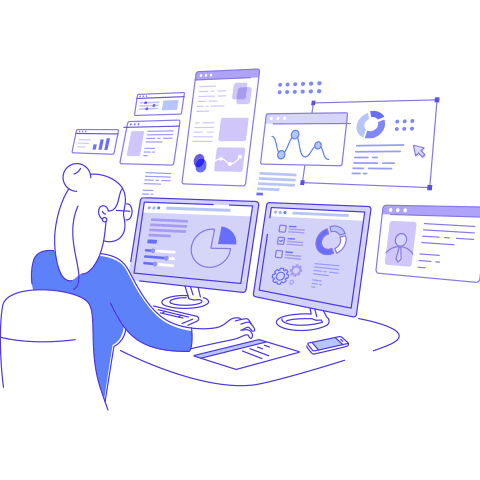2012 Email Marketing Metrics Benchmark Study

What’s the average open rate? How many clicks do the best companies get? How are our email programs performing against our peers? These are some of the most commonly asked questions raised by marketers since the rise of email marketing. Download this benchmark study whitepaper to measure the success of your email marketing campaigns.
Get the downloadBelow is an excerpt of "2012 Email Marketing Metrics Benchmark Study". To get your free download, and unlimited access to the whole of bizibl.com, simply log in or join free. |

|
1. Deeper Perspective in Benchmarks
Here, you’ll find the classic list of email marketing benchmarks such as open, click and bounce rates, but with additional computations that deliver a deeper and more accurate picture of reader engagement and action on your email messages.
These include unique and gross open rates, number of opens per opener, the click-to-open rate, clicks per clicker, email message size, and complaint and unsubscribe rates. And we’ll also slice the data up by industry verticals.
2. International Comparison
Most benchmark studies are conducted from a U.S./single-country-centric viewpoint, but we wanted to see if metrics vary among different countries.
Thus, we first report overall statistics and then break down those statistics by three major countries/regions: United States, Canada and EMEA (Europe, Middle East and Africa).
3. Benchmarks Beyond “Average”
Benchmarking your progress against your competitors is a necessary step when analyzing your email program’s health, but you have to select the correct benchmarks.
Most studies report “average” benchmarks, but in our view, being average is no longer enough. In today’s hypercompetitive marketplace, “average” has become the new bottom.
Instead, we hope to encourage you to set your sights higher. If you want to be a world-class marketing organization, compare yourself to those who are doing the best on the benchmarks that are most important to you.
Thus, we present the average benchmark, median, and top- and bottom-performing quartile for each benchmark. Although averages are the most common form of reporting statistics, in many cases the median offers a more precise interpretation. At the end of this report, you’ll find an appendix with more resources, including an explanation of the methodology, definitions of the terms used in this study, and links to white papers and tip sheets you can use to help improve your marketing performance.
Next Step: Benchmark Against Yourself
This study presents a variety of key performance benchmarks among email messages sent to recipients around the world. However, this should be just the beginning for you.
One note to apply with this report: The metrics we examine are all what we call “process” metrics, which measure activity on email messages. These are important measurements that help drive improvements in areas such as creative, deliverability and list hygiene.
However, knowing your open rate exceeds the industry average, even placing your messages among the top-performing email marketers, doesn’t necessarily mean you’re meeting your most important business goals.
Understanding where your email program stands on process metrics is one half of the benchmarking equation. The other, and arguably more important half, is using “output” metrics, such as revenue, leads generated, cost savings, order size or number of downloads, which measure how well your email campaign delivered against your individual company’s business goals.
Study Findings
Open Rates:Overview
The open rate (both unique and gross, or total) can be calculated in multiple ways. For this study, we calculated the open rate as the number of measured opened messages — including emails in which images were enabled, as well as “implied opens” on text messages that recorded a click on a link or an HTML message whose viewer didn’t enable images but clicked on a link — divided by the number of delivered messages.
“Opens per opener” is a lesser-known but illustrative metric, which is calculated by dividing the total or gross measured opens by the number of unique opens. In simplest terms, it measures how many times a recipient (or recipients, when the message is forwarded) opens the same message. As above, this would also include “implied” opens.
[Download PDF for tables]
Observations
While average and median open rates are fairly close across-the-board, top-quartile performers achieved open rates nearly triple the median and more than five times higher than bottom-quartile performers. Disparities among the different results for the gross open rate are even greater, with top performers achieving rates 10 times higher than low performers.
Across industry verticals, the “Computer Software” segment notched the best unique open rates, averaging nearly 25 percent, with top-quartile performers more than doubling that figure.
Regarding the opens per opener rate, several factors can drive multiple opens:
- Use of multiple devices: It has become common for email users to scan or “triage” their emails on a mobile device and then view and act on the emails later on their desktop or laptop computers. If images were enabled (or links clicked with images blocked/disabled) across devices, then an open would be captured at each access point.
- Relevance/depth of content: Emails that are long, include offer deadlines or are otherwise relevant and have a “shelf life” may be more likely to be opened a second time (or more).
- Viral sharing: When your subscribers forward your email using the “forward” link or button in their email software clients instead of your forward-to-a-friend link, subsequent opens by others would be associated with the original recipient.
Top-quartile performers averaged 66 percent more opens per opener than average. Bottomquartile performers averaged only slightly more than 1 per open per opener – less than half the figure posted by top-quartile performers.
Looking at industry verticals, there were two that averaged more than 2 opens per opener on average— “Financial Services” and “Real Estate & Construction.”
Because the open rate doesn’t accurately capture all opens due to image blocking and other factors, it can actually underreport the number of recipients who view your message. This uncertainty underscores the importance of not over-relying on the open rate as a key measure of subscriber engagement. It does have good value as an in-house benchmark that you can use to establish trends and diagnose issues with your email program.
Click-Through Rates
Overview
The click-through rate (CTR) is the number of unique clicks on links in the email message divided by the number of delivered email messages in a campaign. The click-to-open rate (CTOR), also known as the effective rate, is the ratio of unique clicks as a percentage of unique opens. It measures click-through rates as a percentage of messages opened, instead of messages delivered. Clicks per clicker, as with opens per opener, measures how often a recipient clicks links in the same message. It captures actions by recipients who either click a specific link multiple times or who click more than one link in the email message.
Observations
Across the three click-based metrics, some key findings:
Click-Through Rate: Top-quartile performers tallied click-through rates as high as many companies’ open rates and approximately three times the average clickthrough rate. In contrast, bottom-quartile performers didn’t even muster 1 percent click-throughs.
“Computer Software,” “Media & Publishing” and “Consumer Services” were the best-performing verticals, both on average and among top-quartile performers. The higher click-through rates may be attributable to these industries typically delivering content lighter on salesrelated messaging and heavier on news, information and educational materials.
- Click-to-Open Rate: Again, topquartile performers far surpassed their counterparts, notching click-to-open rates more than double the average and six times higher than bottom performers. Splits among industry verticals were similar to those in the click-through category
- Clicks per Clicker: The difference between high and low performers was less pronounced here than in other categories, but the top quartile still tallied 17 percent more clicks per clicker than average. Looking at verticals, the “Computer Hardware” and “Computer Software” industries performed best, with the latter the only one to top three clicks per clicker.
Message Size
Overview
As with subject line length, there isn’t a onesize-fits-all solution to optimizing message size. Message context, corporate branding, message length and the amount of HTML and images used will determine how large a message your email becomes.
On desktop computers connected to the corporate network, message size is of little consequence — an email of 200KB may load in roughly the same time as a 40KB message. But as more and more recipients view your messages on smartphones connected to a cell network with only two bars of coverage, optimizing for message size becomes more important.
A recent rule of thumb is to keep email messages in the 50KB range to ensure they load quickly. While many companies send emails of 80KB to 120KB or more with no issues, optimizing message size may become more important as a growing percentage of your subscribers read your emails on mobile devices.
Observations
The majority of companies in our study are keeping messages below 40KB and on average about 15KB — a good size that should load fairly quickly regardless of viewing platform. Note that for this metric we’ve labeled the top and bottom quartiles as “Smallest” and “Largest,” since there isn’t necessarily an optimal size. However, a message of only a few kilobytes is likely a text-only message and may significantly underperform versus a comparable but HTML-designed message many times larger.
List Churn Metrics
Overview
The unsubscribe rate and abuse (spam) complaint rate measure reader disengagement: Does your email program (or specific messages) match what your subscribers expected when they signed up for your emails?
In general, unsubscribers are telling you that your program has missed the mark or no longer meets their needs, usually due to a lack of relevancy. Or, they want to change email addresses or preferences but see no option but to leave. In contrast, the spam complaint is an immediate red flag. Your subscriber doesn’t want your email message and can’t find or doesn’t trust your unsubscribe process enough to use it in order to leave the list.
The hard bounce rate measures permanent delivery errors: how many email messages were undelivered because the addresses either don’t exist or belong to closed accounts. A high bounce rate indicates problems with accurate data collection at opt-in as well as with email address churn among subscribers. Each of these rates can be negligible by itself, but when added together over a year of message deliveries, they can cost you a quarter to a half of your list.
Top companies have hard bounce rates 1/20 the average — the difference between 500 bounces and 10,000 if emailing a list of 500K.
The bounce rate highlights the difference between email’s top performers and its average or bottom performers. Top-performing companies had hard bounce rates one-twentieth that of average performers – which, when mailing to a list of 500,000, would be the difference between 500 hard bounces and 10,000.
This indicates that top performers most likely are more vigilant about verifying email addresses before adding them to the database and about doing list hygiene to remove undeliverable addresses. The result is that they have to spend a lot less time and money reacquiring them.
Across industries, top-quartile performers were very consistent, with all segments falling in the 0.1 percent to 0.3 percent range.
Observations
As with the open rate, the best use of the unsubscribe rate is by examining it over time for trends. An unsubscribe rate that increases over time, or which remains constant while spam complaints increase, likely signals subscriber discontent.
While even the bottom quartile only sees about a 1 percent unsubscribe rate, that figure is more than three times the average rate and more than 50 times that of the best performers, whose customers rarely unsubscribe (0.02 percent across all regions). If you’re sending three emails a week, that difference can add up to thousands of subscribers during the course of a year. (Note: Data from companies from regions outside the three highlighted in the chart led to the overall numbers skewing higher – see the “Research Methodology” section.)
Among industry verticals, “Travel & Leisure” was the main outlier, tallying a 1.6 percent unsubscribe rate compared to less than 0.3 percent for most. This may be attributable to the nature of that industry – people subscribe when researching or booking a vacation, then unsubscribe once the trip is complete.
Observations
While recipient engagement has become increasingly important in inbox delivery, abuse (spam) complaints are still an important factor ISPs consider when deciding whether to deliver your messages to the inbox, route them to the junk/spam folder or even block them entirely.
As a result, minimizing abuse complaints and actively monitoring the number and percentage of complaints for each mailing remains an important aspect of performance monitoring. While each ISP is different, a rule of thumb is to not exceed one to two complaints per thousand messages. Across industry and geographic locations, the complaint rates for top-quartile performers are minuscule.
Want more like this?
Want more like this?
Insight delivered to your inbox
Keep up to date with our free email. Hand picked whitepapers and posts from our blog, as well as exclusive videos and webinar invitations keep our Users one step ahead.
By clicking 'SIGN UP', you agree to our Terms of Use and Privacy Policy


By clicking 'SIGN UP', you agree to our Terms of Use and Privacy Policy






![The State of Digital Content [2026 Edition] The State of Digital Content [2026 Edition]](https://images.bizibl.com/sites/default/files/content-meeting-480.jpg)