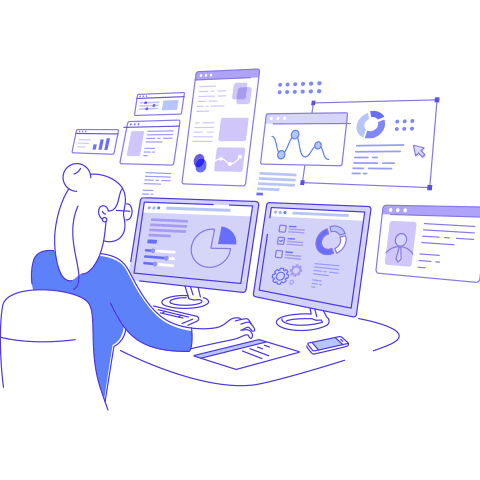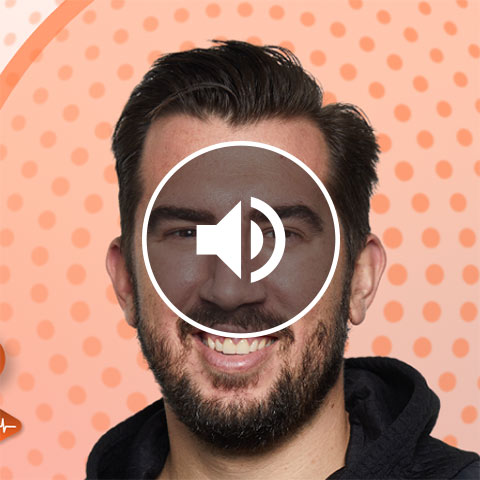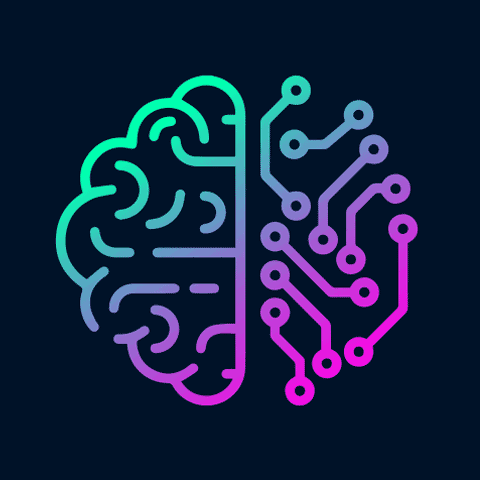How to Improve Your Customers’ Digital Experience with Generative AI


Meeting the demand for persona-based content can be challenging for content production teams, and it seems like artificial intelligence (AI) is the answer to that problem. At Magnolia, we’ve been working on making AI real for content teams, and with the release of our AI Accelerator, we’ve come to a solution that empowers editors to increase the speed and scale of content creation using proven generative AI tools of their choice - without leaving the editorial interface and the workflow they’re used to with Magnolia.
But with so many generative AI tools to choose from, it can be a struggle to decide which ones are right for you.
We give you a better understanding of the types of generative AI available to help you pick and look at the most popular tools across these three categories:
-
Text generation, research, and analysis
-
Image generation and editing
-
Translation
We also discuss use case scenarios (including how we take advantage of some of these tools in Magnolia), potential legal or ethical concerns, and the role of AI detectors.
Ready? Then let’s dive in.
Understanding the role of artificial intelligence in content creation
Topics like natural language processing are so prevalent in headlines these days that it’s difficult to grasp each AI model’s specific implications. Before we proceed with different tools, let’s define what we mean by generative models in the context of marketing or content management.
With the exception of virtual assistants and productivity tools, you’ll mostly encounter examples of generative AI in the marketing world, rather than a general-purpose neural network. When we speak of “generative AI models,” we refer to the machine learning model’s capability to create new content, so it’s often used to differentiate a model with a narrow focus from a general-purpose AI system.
To effectively use generative AI models, understanding the data science behind them is key. Without this, comparing and evaluating options becomes difficult.
Many companies promote their synthetic data preprocessing or their token count, recognizing their impact on result quality. Additionally, for a large language model (LLM) to make sense of its training data, engineers normalize and encode the information for the algorithm. That means, limited datasets and faulty data cleaning lead to inaccurate output or a discriminative AI algorithm.
Equally, each generative AI application’s tokens will determine the use cases it can handle. You may have heard of a hallucinating AI chatbot. Tokens establish a model’s boundaries to interpret a prompt before it starts hallucinating. ChatGPT-4 is capable of processing 8,000 to 32,000 tokens, or 6,000 to 24,000 words. Another language model may have varying token limits or try to make up for them through integrated web access to include new data.
In the absence of information shared by service providers, tests like the ROUGE or BLEU score offer metrics for AI-translated or -summarized text.
Whichever tool you choose, you should always consider the ethical and legal implications of embedding them in your marketing strategies. Using generative AI models necessitates sharing at least some details, and entering confidential company information could impact your contractual obligations.
That said, integrating a generative model into your content management efforts allows for streamlined content production and can save precious resources.
Picking the right AI tool for text generation
Given the abundance of tools and features, it's impossible to suggest one AI tool for your copy needs. We'll ease into it by presenting use case scenarios, followed by tool recommendations.
-
Draft marketing copy: While applications will differ in their user interface (UI) and output, most can be used to generate headlines, meta descriptions, alt texts, or fleshed-out blog and landing page copy.
-
Summarize videos or website data: Generative AI tools like ChatGPT and Copy.ai scrape publicly available data to enhance their text-generation capabilities. You could use those to summarize a podcast’s talking points or draft a TLDR for a blog post.
-
Develop content briefs and outlines: Some applications offer templates aimed at marketing teams, whereas others require you to prompt the language models to deliver one, either based on your company profile or competitors’ branding choices.
-
Brainstorm ideas: Every marketer has gone through a creative block. Especially in remote teams where a colleague is not always available, bouncing ideas off AI technology can be a great starting point.
-
Repurpose copy for social media: Simply feed your blog copy into generative AI algorithms and ask for a LinkedIn post or Instagram caption based on your content.
-
Analyze competitors: Whether you’re analyzing a competitor’s word choices in headlines, their use of technical jargon, or their entire stylistic preferences, a machine learning model makes en-mass analysis easy.
The natural language solutions we’re about to discuss will yield varied outcomes within different UIs. To speed up supervised learning, content generation, and optimization at scale, a composable digital experience platform (DXP) like Magnolia can offer a combination of tools in a unified UI and editorial workflow. Remember this when assessing generative AI technology because some integrate with platforms like ours, giving you more flexibility and helping you avoid the tedious and error-prone copy-paste, as well as the time-consuming context switching between multiple tools.
-
ChatGPT: While possible, using ChatGPT alone necessitates copying and pasting results into your draft. Paired with a platform like Magnolia’s, you can generate landing page content, meta tags, and image descriptions right where you need them, in the authoring interface. The thing to remember with this tool is that the quality of your output hinges on well-designed prompts.
-
Jasper: With a narrower focus on marketing teams, Jasper complements the open playground ChatGPT delivers. It relies on Zapier for most integrations beyond Google Docs and Grammarly, but it can make up for that with dedicated brand voice features and SEO functionality.
-
copy.ai: Similar to Jasper, copy.ai focuses on email marketing, social media copywriting, and blog content. copy.ai offers no integrations but instead doubles down on templates for workflows like webinar follow-ups or competitor analysis reports. This makes it a suitable choice for those dipping their toes into AI waters.
-
Writesonic: Writesonic's tools cater to diverse content generation needs, such as article writing, paraphrasing, summarizing, story-generating, and landing page generation. Its unique value proposition comes from combining those with image- and audio-generating tools.
-
Writer AI: This application appeals to healthcare and financial sectors with a self-hosted solution that won’t use customers’ prompts for training. To round off that niche offer, its workflows are tailored toward clinical services or equity research.
-
Amazon Comprehend: An ideal solution for continuous research and project management, and an integral part of Magnolia’s text classification module, where you can use it to analyze and tag your text content for better searchability.
-
Google Bard: After Microsoft integrated ChatGPT into its search engine Bing, Google responded with Bard. That makes it not so much a content generator as a research assistant, the advantage being that it links to external sources, which some free tools can’t provide.
-
Poe: Think of Poe as a registry for bots and AI tools, including StableDiffusion and Claude. While it can be used to try out and compare various options side by side, it’s not aimed at marketers but rather designed like a social network where users can develop their own tools and share results.
-
Perplexity: This chat bot is similar to Google Bard in that it references sources. That can make it a viable research tool, but it’s still mostly a question-and-answer machine, even though the paid version does provide API access.
-
You: You, or YouChat, is one of the AI platforms running on ChatGPT. It’s not just a differently themed skin for OpenAI’s product, though. It enhances results with videos, images, and diagrams, and it also references sources.
-
QuillBot: This application stands closer to editing tools like Grammarly or ProWritingAid. It can be used to rewrite existing copy or adapt to a different style. Unlike ProWritingAid, it’s available in many languages.
In a nutshell, how can such text generation tools help in your day-to-day editorial work? Take a look at how we’ve integrated ChatGPT and Amazon Comprehend in Magnolia, to support the following use cases:
-
Automatic generation of components (text, images, or a combination of these) and even entire pages.
-
Automatic generation of component variants for personalization.
-
Automatic generation of metadata and image description (SEO and OG), to optimize content before you hit publish.
-
Automatic generation of image descriptions based on image tags.
-
Automatic tagging and text classification for better searchability.
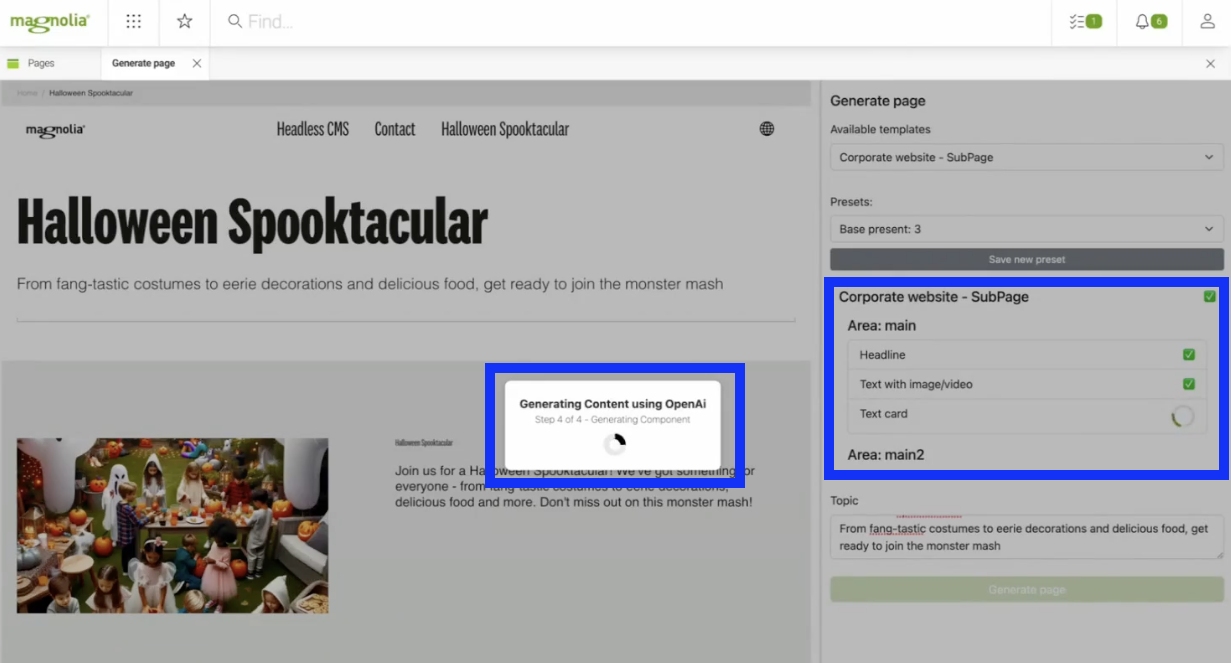
Generative AI tools for images and logos
Image generation tools are confronted with some of the same challenges other AI models face, whether that’s legal considerations or the question of how much the procedure relies on prompting over templates. However, applications offering AI capabilities for image generation tend to struggle a bit more with delivering consistent branding across assets.
Nevertheless, they can be helpful in the content creation process because they fulfill different requirements than graphic designers. Sometimes, they can simply help a client convey a rough idea or fill in graphic patterns at a level of detail that wouldn’t be feasible to deliver for a human. Here are some tools to consider for your imagery needs:
-
DALL-E: OpenAI’s AI model can help you generate visual content based on text prompts, which makes it a useful tool for product visualization, content ideation, and creation. Although images will mostly require a graphic designer to maintain a uniform style, this gives you not only a great productivity boost in terms of content output but also a helpful aid in supporting feedback rounds with design teams. We’ve integrated DALL-E into our DXP so you can easily generate and edit images and directly save them in the Magnolia DAM.
-
Shutterstock: When the photo stock marketplace entered the AI realm, it addressed an issue totally unrelated to creativity or output, namely licensing. With their shift toward AI, Shutterstock introduced a Contributor Fund to compensate artists and an AI-specific license, which lets you use generated images on commercial pages.
-
Midjourney: If DALL-E excels at generating images based on text prompts, Midjourney has a stronger focus on image transformation through filters and modifiers. That can make it a better choice to add visual effects, whereas DALL-E tends to deliver more accurate images in one go.
-
PhotoRoom: Free tools like PhotoRoom don’t try to impress you with endless features, but they do one thing incredibly well. In this case, you can easily remove backgrounds on your product pictures.
-
Runway and Playground: While Runway’s or PlayGround’s features may not be unique, they could make it easier for some users to get started through a limited number of choices. Where you would need to be familiar with dedicated operators to expand an image or adjust the style, they give you a selection menu or let you use text input for photo-editing features, similar to what you know from tools like Adobe Photoshop.
-
Hotpot: Another example of a tool that doesn’t necessarily stand out based on features but curation. Rather than overwhelming you with an open playground, Hotpot is organized into use cases like logo generation, profile picture editing, or game copywriting. It may not match everyone’s needs, but it certainly serves as an indicator that templates and examples can make AI’s limitless opportunities less intimidating.
-
Stable Diffusion: While realistic images haven’t been one of this model’s strengths in the past, it does offer greater customization options than Midjourney, including the ability to run it locally on your machine.
-
Leonardo: This tool tries to appeal to the creator community and artists looking for more creative control. Marketing teams could benefit from more advanced editing features, although Leonardo’s Discord community seems to suggest they’re addressing individuals and smaller teams.
-
Cutout.Pro: Cutout.Pro supplies dedicated AI tools for background and object removal in images, color correction, and art generation. Other than comparable tools, it provides those for both image and video editing and offers an API for further integration.
-
Looka: Where other vendors curate single solutions based on common edits, Looka focuses on a marketing team’s need for consistent branding, giving you a complete toolkit for brand guidelines, social media posts, newsletters, and more.
-
Amazon Rekognition: As the image and video counterpart to Comprehend, Amazon Rekognition lets you analyze multimedia content to identify objects, patterns, and people. This can be useful in many business applications, from user identification and violent content detection to logo detection for your social listening efforts, which is why we’ve integrated it into our platform’s Image Recognition module.
At Magnolia, we’ve integrated DALL-E and Amazon Rekognition supporting your content lifecycle with:
-
Automatic generation of new images on the fly.
-
Modifying existing images
-
Automatically recognizing and tagging images for better searchability.
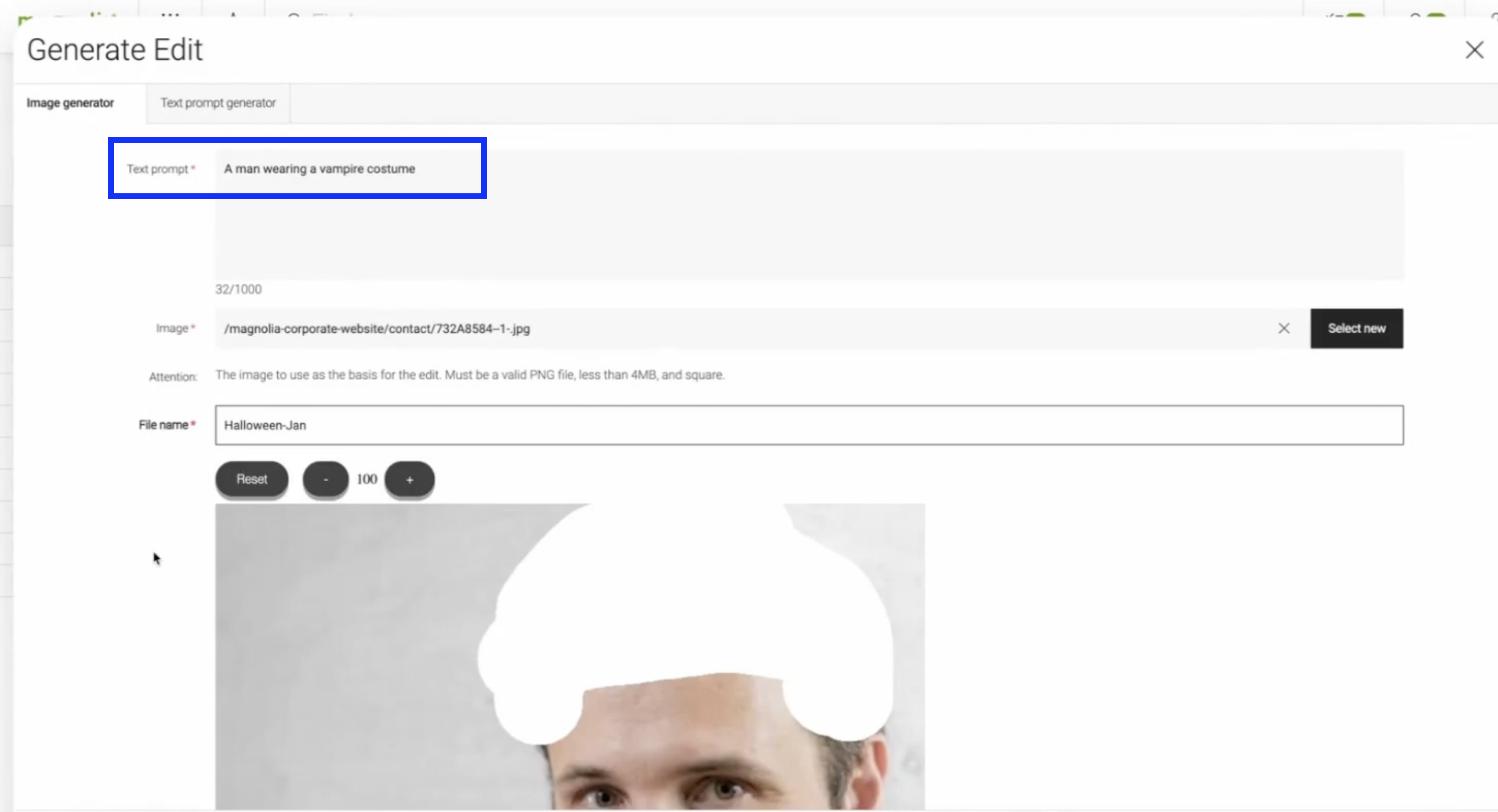
AI translation tools
Although we’ve already covered applications like ChatGPT or Copy.ai which come with certain translation capabilities, we feel this category warrants its own section for distinct feature sets that otherwise wouldn’t apply. In our comparison, we’ll leave out some obvious functions and focus on those most relevant to content production and marketing teams.
-
DeepL: DeepL surpassed Google Translate among consumers a long time ago because it better recognizes the nuances of texts and responds flexibly to desired variations, that’s why it’s been our AI translation tool of choice to integrate with Magnolia. It has been trained on legal texts as well, which makes it a good solution for privacy pages and impressum copy. You can even create your own glossary to keep your international branding consistent.
-
Google Cloud Translation AI: Not to be confused with Google Translate, this tool appeals to larger content production teams. You can set up several user profiles, upload resources, and manage translation tasks within Google’s dashboard. It also allows you to brand the UI, should that be helpful for client-facing drafts. However, translation memory and post-editing functionality are reserved for its higher price tiers.
-
Microsoft Translator: While it tends to fall behind DeepL and Google in many reviews when it comes to accuracy, Microsoft’s translator offers a few unique solutions, like the option to translate into multiple languages at once or to auto-detect the language sent to the API. It also provides transliteration capabilities and a bilingual dictionary, which may not necessarily help with content translation but streamline communication in an international team.
-
Translate.com: What makes Translate.com unique is its acknowledgment that machine or AI translation has its flaws. That’s why they’ve embedded options for localization and human translation into their service offering, which can be especially useful for medical or technical industries.
-
Lokalise AI: Lokalise AI takes a different approach that’s more tailored to marketers. You can upload style guides and glossaries and customize your translations, even for SEO optimization. The model constantly evaluates its own output through reports and loops in language professionals who fix the most critical errors for you in the background.
AI translation allows you to access markets that would otherwise have been out of reach, but it’s important to assess your priorities to pick the right solution for your strategy. Certainly, translation quality is a key factor for everyone. However, you should estimate whether the investment into a more accurate translation is worth it. Maybe you start with a bare-bones translation to understand the demographics and invest in more fine-tuned localization after gathering some data.
These considerations matter because it’s easy to get hung up on language support and quality alone. While it’s nice to have a tool that can theoretically translate more accurately into 30 more languages, you may want to choose a different solution because it integrates better with another tool or offers that one workflow your team needs, whether that’s a customizable UI or SEO features.
At Magnolia, we give you the choice between Google, Microsoft, Translate.com, or DeepL within our translation module. We also offer integration with AT Language Solutions, a translation and digital marketing agency, for those who prefer to stick with human translation.
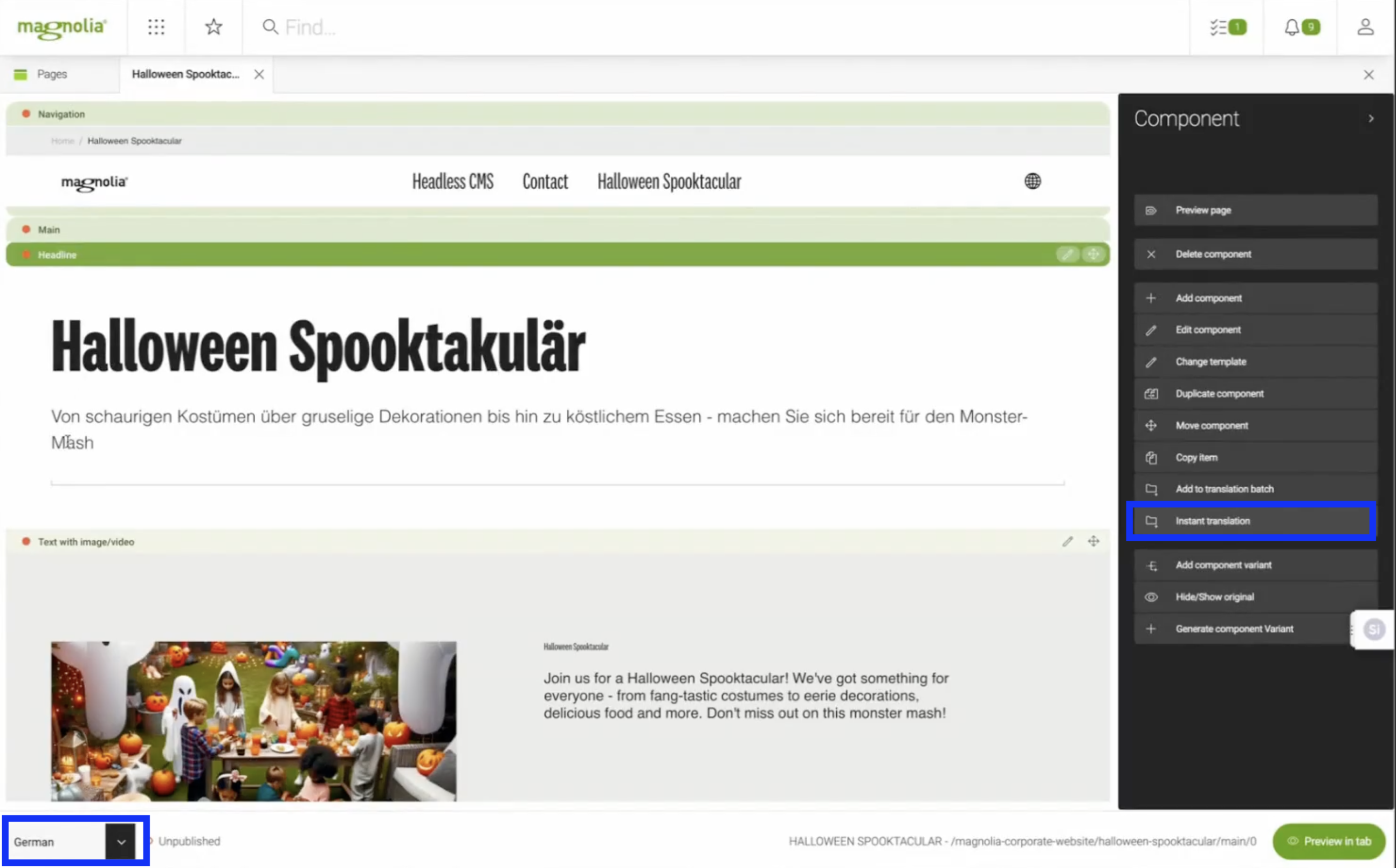
How reliable are AI detectors?
Finally, we need to address the elephant in the room, AI detection. It’s only natural that some people may hesitate to adopt AI straight away, and we should all ask questions to understand how this new wave of technologies fits into our lives. We’re not here to tackle the ethical conundrum arising from AI usage but simply to discuss how some try to approach it.
Whether you run a quality control check or want to figure out if your AI tool is unknowingly plagiarizing on your behalf, putting your brand reputation in danger, tools like ZeroGPT or Smodin’s plagiarism checker present a solution. The question is, can they hold what they promise?
In most cases, you’ll unfortunately be disappointed, and the reason for that doesn’t lie with the providers. Their intentions may even be good. However, due to the multiplicity of AI models, recognizing plagiarism or AI-generated copy isn’t as easy as one might hope. That’s why you’ll often see vendors promising high accuracy rates while mentioning the potential of false positives or negatives.
Over the last few years, we have all evolved and recognize blatant mechanical language use that obviously gives LLMs away. It’s also true that some models took entire chunks of text and plagiarized them, at which point the model’s own awareness of ethical standards comes into play.
What’s important to know for you is that LLMs do more than copy and paste text and that both production and analysis tools will demand us to adapt in an unusually short amount of time. If you have any legal concerns or feel uncomfortable using AI, there’s no shame in that. However, you should stay informed about recent developments and at least be aware of its evolving capabilities to understand what your competitors are up to.
So, should you be using AI in content marketing?
It almost seems like the question is not whether you should use AI tools but which one. Clearly, the range of offerings is endless, and it will keep growing over time. The biggest challenge for those who are just getting started is to find a tool that adequately matches their needs and use cases.
That said, some companies will have to consider their legal environment and partnerships in addition to their content needs. While there is no doubt that AI models can generate anything from blog copy to LinkedIn carousels, you should at least contemplate the technical differences between various products, whether that’s their token count or privacy policies. Either way, you should be aware that the data you feed into a model can potentially be used to train it and derive rules from that which protect your organization, its partners, and clients.
All things considered, AI models offer an incredible productivity boost for content production teams. If you enjoy the general idea of bouncing ideas off a bot or automating certain administrative tasks but you still struggle to pick just one, that’s understandable. You should also consider that in the upcoming years, we expect the pace at which new AI tools and services will emerge to be even greater, so staying flexible to integrate and utilize new tools should be key. In that case, a DXP like Magnolia’s can provide you the flexibility to transition between different tools. This can provide the comfort of a known interface and a secure software environment and the option to switch gears down the road, should another tool match your needs more adequately.
To see it all together, take a look at this 3-min video walkthrough of how AI text generation, image generation and translation work in Magnolia.
Want more like this?
Want more like this?
Insight delivered to your inbox
Keep up to date with our free email. Hand picked whitepapers and posts from our blog, as well as exclusive videos and webinar invitations keep our Users one step ahead.
By clicking 'SIGN UP', you agree to our Terms of Use and Privacy Policy


By clicking 'SIGN UP', you agree to our Terms of Use and Privacy Policy
Other content you may be interested in
Categories
Categories

Want more like this?


Want more like this?
Insight delivered to your inbox
Keep up to date with our free email. Hand picked whitepapers and posts from our blog, as well as exclusive videos and webinar invitations keep our Users one step ahead.
By clicking 'SIGN UP', you agree to our Terms of Use and Privacy Policy



![The State of Digital Content [2026 Edition] The State of Digital Content [2026 Edition]](https://images.bizibl.com/sites/default/files/content-meeting-480.jpg)