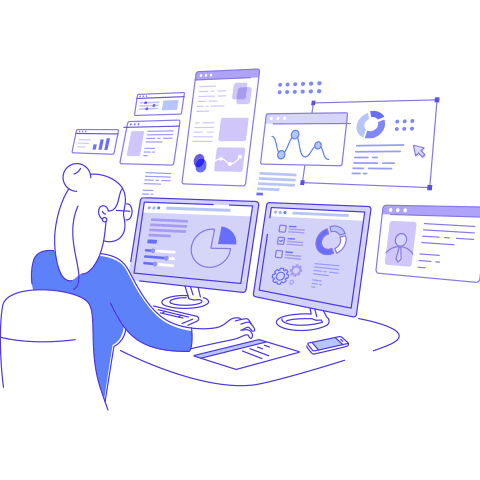How to Dramatically Increase the Effectiveness of Your Webinars

No more boring webinars! If you host boring webinars you’ll lose your participants - they will simply click away. With a few effective tricks, you can captivate your audience and ensure that your content will be remembered. Download this whitepaper to learn how to coherently convey your key messages and how to encourage participants to break their anonymity, increasing the effectiveness of your online business meetings.
Get the downloadBelow is an excerpt of "How to Dramatically Increase the Effectiveness of Your Webinars". To get your free download, and unlimited access to the whole of bizibl.com, simply log in or join free. |

|
1. Designing Lively Webinars
Nearly everyone has experienced “a painful PowerPoint experience”. Infinite boredom prompted by poorly designed slides and monotonously presented subject matters that depressingly descend over the audience. However, during a physical presentation you can’t easily sneak out unnoticed. Participants in a webinar, on the other hand, can easily turn their attention to other things – answer a few emails, for example. Only a well-balanced mix of presentation and interaction will keep the attention high from start to finish.
Lively webinars can overcome anonymity and create a pleasant atmosphere in which participants gladly share their thoughts.
- Meaningful interactions encourage participants to develop their own ideas and increase their attentiveness.
- Group exchange, practical experiences, new perspectives and a lively discussion can enrich every seminar.
2. Lively Introductions
The initial phase should stimulate the interest and attention of your audience. Rather than a long-winded self-introduction, quickly delve into the subject matter and engage the participants in an initial interaction. Many people perceive online media as impersonal, so it is important to introduce the participants to each other. During the warm-up phase you could ask a few questions, for example, who comes from what region and what experiences and attitudes the individual participants bring to the group.
At this point of the webinar you could also engage with your audience by switching on your webcam and allowing people to see you and your facial expressions. It really does add a personal touch to the session.
Practical Examples
The following are some practical examples that can give you an idea of how to create interactions for your webinar.
Practical example 1: Who else is here?
Introducing all participants contributes to mutual trust. If you have participants from different regions, try using a map: Have each participant point out his current location on a specially prepared slide by using the drawing tools function.
Practical example 2: What is our level of knowledge?
Short quizzes and polls are also great for warming up the audience. Prepare a few questions beforehand and use the polls feature to give everybody a quick overview, and to provide you with some general information.
Practical example 3: How do we assess something?
Use a scale, if you’d like to know how your participants assess a particular subject. Prepare a slide on which you ask your participants to rate something on a scale from 0 to 10, for example.
Ask the participants to mark a point on the scale using the drawing tools, or to type the corresponding number into the chat window.
Practical example 4: What do we think about a particular subject?
The chat function is ideal for obtaining feedback.
Ask the participants to complete a sentence. Provide the beginning of the sentence and ask the participants to complete it in the chat window. This way you quickly get specific feedback.
3. Lively Presentations
Well-designed presentations with clearly structured text and engaging photos or other graphical elements are essential. Talk no more than three minutes over one slide. Each slide should feature only one idea, and the slides should be uniformly designed and numbered. A fast pace keeps it exciting - whereas at a face-to-face presentation 10 to 30 minutes are acceptable, in a webinar you should request feedback at least every 5 minutes.
Get some extra attention and emphasise specific ideas and thoughts by drawing something live on screen – for example a big question or exclamation mark, or a quick smiley. This will give your content additional impact.
Add text - live on the desktop
Add a little bit of drama to your presentation by not revealing everything at once. Leave out some content, such as important numbers, for example, and then add it live during the webinar using the drawing tools.
Another variation is to add some of the content during a group discussion. This is especially useful for contrasting themes, such as past and present, before and after, or advantages and disadvantages.
A white board tool – such as a flip chart – can be used for this purpose. You could also create images beforehand, and then make graphical additions to it during the presentation.
4. The Action Plan for Lively Webinars
Tip 1: Bring variety to your presentation
A well-crafted PowerPoint presentation adds interest to your webinar. Use photos, images and graphics to enhance your content.
Great pictures are available for free or at low prices from istockphoto, fotolia, flickr and pixabay.
Tip 2: Engage your participants
The Citrix GoToWebinar platform offers a variety of tools to interact even with large audiences. Besides audio, also use the poll function, the hand-raising tool or the chat window to find out what’s on your participants minds.
Tip 3: Short units
Short and compact blocks of knowledge are better suited for a webinar than long-winded lectures. If you have a lot of material, spread it over a couple of events.
Another possibility is to give your audience just an overview during the webinar, and provide an additional document containing the details. Make the document available for download or send it out after the event.
Tip 4: Benefits
Find out how your knowledge can benefit your participants. Ask yourself who your target audience is.
The benefits could be, for example, to perform a certain task quicker, safer or better.
Tip 5: Drawing tools
Citrix GoToWebinar provides many functions to help you present in an engaging way. For example, use the drawing tools to highlight specific details, just like on a white board.
Want more like this?
Want more like this?
Insight delivered to your inbox
Keep up to date with our free email. Hand picked whitepapers and posts from our blog, as well as exclusive videos and webinar invitations keep our Users one step ahead.
By clicking 'SIGN UP', you agree to our Terms of Use and Privacy Policy


By clicking 'SIGN UP', you agree to our Terms of Use and Privacy Policy






![The State of Digital Content [2026 Edition] The State of Digital Content [2026 Edition]](https://images.bizibl.com/sites/default/files/content-meeting-480.jpg)