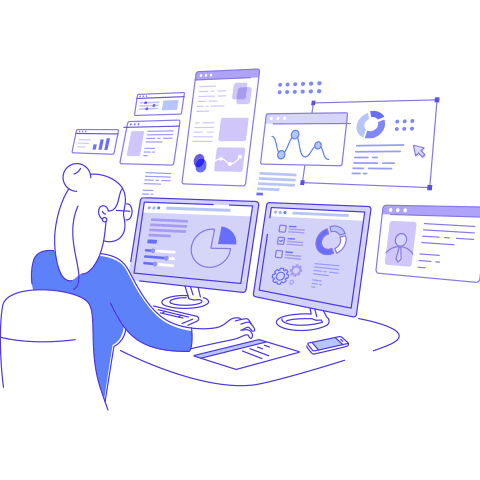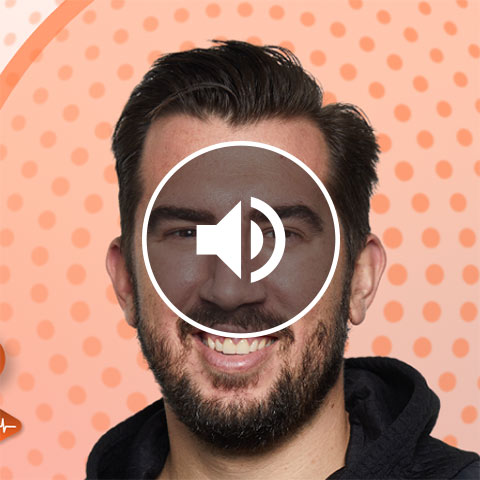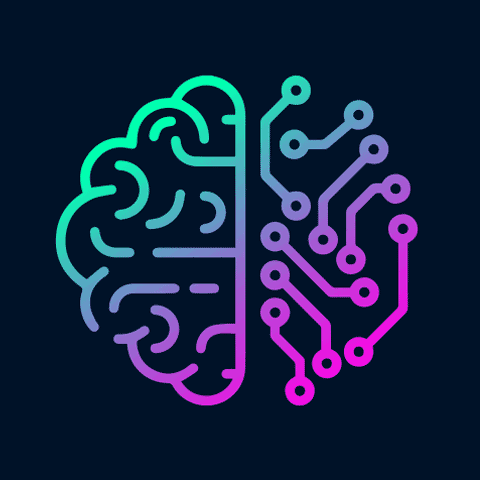10 Tips for Getting Started with Mobile App Push Notifications

Mobile engagement is on the rise, with customers using their phones and tablets to interact with your app, read your email messages, browse your website and, increasingly, take the big leap to purchase. Incorporating increasingly sophisticated push notifications into your messaging mix can help ensure you engage these mobile users via their smartphones, tablets and wearables with the perfect content at the right moment. Download this whitepaper for 10 tips to get you started.
Get the downloadBelow is an excerpt of "10 Tips for Getting Started with Mobile App Push Notifications". To get your free download, and unlimited access to the whole of bizibl.com, simply log in or join free. |

|
Mobile engagement is on the rise, with customers using their phones and tablets to interact with your app, read your email messages, browse your website and, increasingly, take the big leap to purchase. On Thanksgiving Day 2014, for example, mobile traffic accounted for 52.1 percent of all U.S. online traffic – the first day mobile devices have outpaced their PC counterparts for online browsing. The next day, Black Friday 2014 mobile sales accounted for 27.9 percent of total online sales, up 28.2 percent over 2013.
With more customers browsing and buying on mobile devices, reducing friction during these processes has become a key goal for savvy marketers. Offering a dedicated mobile application, which delivers content directly to your customers’ phones and tablets and can generate in-app transactions (such as purchases, downloads or account management) or guide your customer back to your website, is an important step toward realizing this objective.
Just having an app isn’t enough, however. Although app retention has been rising, about one in five apps gets downloaded but never opened or activated on the mobile device. Further, nearly six in 10 apps gets used less than 10 times.2 How can you increase the chance that your app will become a go-to resource for your users? Enter the “push” notification, which can increase engagement with your app and help increase conversions by nearly 10 percent.3 Here are 10 tips for getting started with mobile app push notifications.
1. Determine the goal of your app.
Apps can do a lot more than help customers find your nearest physical location or track down store hours. Today’s consumers are more comfortable using their mobile devices for a wide range of services, and mobile gives the power to respond to inquiries and issues in a more timely fashion, making customer service more responsive. So, think about what you’re trying to get customers to do in your app. Do you want them to engage with your content, make a purchase, or something else? How often do you want them coming back to your app? Answering these questions will help you develop your overall push notification strategy.
2 Integrate your mobile app with your central marketing database.
If your app data is housed separately from other marketing data, consider taking steps to build out the necessary integrations to desilo your app so you can realize its full potential. By feeding the app behaviors you’re capturing into a central marketing database, you can use them to trigger personalized content and interactions across your emails, website, call centers and more. Likewise, you can use data from these other channels to customize the content in your mobile app.
3 Convince app users to accept your push notifications.
With customers already subject to a plethora of marketing messages from companies, you must show your app users what benefits they’ll get for allowing you to send them push notifications. Getting permission is key here. Although no U.S. or international laws regulate push, Apple requires every iOS app to ask permission before sending notifications upon install.
Apps in the Google Play store for Android devices don’t have that same opt-in requirement. However, both Android and iOS apps must allow users to turn off push, either within the device settings or in the app itself.
This makes it imperative for you to make a strong case to accept push messages on your app download page. The standard iOS opt-in message is serviceable, but it’s better to provide more reasons to opt in via a dedicated push popup right before the official ask. Highlight the types of push notifications you’ll send, the value they’ll provide to the user, and how often customers might expect to receive them. Adding a little creativity to the copy and visuals can help differentiate your request and increase opt-ins.
While the app is the best place to make the case for accepting push notifications, sending a dedicated email conveying the value proposition of accepting push notifications can be a smart way to supplement your in-app efforts. Use the added real estate to convey additional information about how these alerts can add value and enhance the user’s experience.
4 Get the timing right.
Because push messages are generally paired with sound or phone vibrations, timing should never be overlooked. You don’t want to send a push notification to your app users at 3 a.m. and unleash the wrath of customers whose sleep has been disturbed. Incorporate local push timing into your strategy so that user segments get messages at one time (say, 9 a.m.) regardless of location. Also, think about customizing your messages based on the time of year (holidays) to make the brand more personable.
5 Optimize the frequency.
Most mobile users have dozens of apps installed. With all those apps, push notification frequency can get overwhelming. Applications with the highest frequency of irrelevant push notifications are often the first to get uninstalled. The solution is simple: Don’t overdo it. For service alerts, such as “your order is ready to pick up” or “learn how our new security updates protect your account,” notifications can be increased, but for advertising or promotional purposes, less is usually more. If you have multiple types of push notifications from a single app, make sure your user can edit their push settings easily for each type of notification.
6 Incorporate narrowcast notifications to boost relevance.
Once you’ve gotten your push notification programs up and running, it’s time to move beyond general broadcast notifications that go to every app user. “Narrowcast notifications” use rule definitions to launch messages aimed at a targeted or segmented subgroup of app users. The criteria you use to segment can range widely, including mobile app interactions, customer demographics and purchase behaviors.
For example, let’s say a movie theater chain has collected data regarding its customers’ interest in “Movie A.” When tickets for “Movie A” become available, it could then send a push notification to all users who had shown interest in “Movie A” alerting them that they could now purchase tickets to this film.
7 Use data triggers to send 1:1 push notifications.
Just as an email triggered by a person’s unique behavior or demographic data can increase engagement, so can automated, individualized push notifications driven by a user’s actions or attributes. Consider sending 1:1 push notifications triggered by:
- Date/event: Appointment, reservation or payment reminders
- Behavior: Cart/browse abandonment reminders, package pick-up notices
- Location: Check-in requests or recommendations and promotions based on the phone’s location, including iBeacon notices
- Profile: Combine data in a preference center or user profile with any of the above behaviors to ratchet up personalization
For most marketers, a push-marketing program that combines general broadcast, narrowcast and 1:1 push notifications will enable you to maximize message reach and relevance, so look for more ways to work these individualized notifications into your messaging strategy
8 Incorporate rich notifications into the push mix.
Unlike “simple” text alerts, which appear on the phone or tablet lock screen (the screen recipients see before they unlock their devices), “rich” messages use colors, graphics and images and appear in an in-app inbox. The mobile app inbox offers the benefit of enabling you to communicate with app users without interrupting their normal flow of activities or having to compete for inbox space with other brands. With expanded visual options, it also gives you the potential to provide a more immersive customer experience. Again, you can (and should) use data to personalize these messages.
9 Trigger or change content in push notifications based on score.
Using scoring can help you better segment your customers and provide more relevant push notifications. For example, let’s say you have an engagement scoring model or inactivity scoring model that gauges how immersed a customer is with your brand. Based on this score, you could tailor push notifications to turn an engaged customer into a brand advocate or reactivate a disengaged customer whose inactive score falls below a certain level. Mobile devices also offer exciting opportunities to run loyalty campaigns or bring some gamification to your brand, and integrating a related scoring model with your push notification program can open up some fun possibilities. For example, users whose score reaches a certain threshold might receive a triggered notification alerting them to rewards they’ve earned.
10 Send time-constrained “vanishing” offers.
The in-app inbox offers marketers new options beyond what you can do with the traditional email inbox. One of the most intriguing is the ability to send time-constrained offers and single-use promotion codes to specific users. For example, you could send out an aggressive coupon for 40 percent off to a specific set of customers (e.g. best customers, those who recently made a big purchase, inactives, etc.). Then, when you hit a threshold where a certain number of these coupons had been redeemed, you could pull the offer back out of the inbox. This tactic can help you drive strong engagement via a powerful offer while helping ensure you don’t give away more margin than you’re comfortable with.
The Power of Web Push Notifications
What if you want to better engage mobile customers who are on your mobile website rather than in your app, or you don’t have a mobile app yet? Using Web push notification-style messages to complement your mobile app notifications can help you reach a potentially wider audience: customers who are on your regular or mobile website.
A Web push notification is a targeted message that capitalizes on the website content your shopper is viewing at that moment. It can incorporate other data, such as the shopper’s previous browser behavior, where or when he/she is browsing your page, and any other behavior or preferences associated with that user.
Web push notifications can grab an easily distracted shopper’s attention because they’re directly associated with the content being viewed. They also don’t get lost among other app-push notifications on a smartphone’s lock screen or home screen.
The possibilities for marketers are endless. Here’s a list to get you started:
- Special offers keyed to the product page being viewed
- Flash sales
- Product launches
- Abandoned-cart reminder
- Email opt-in or account creation invitation
- Link to live chat or customer-support contacts
- Cross-sell to relevant product pages
Web push is easier to launch from the marketer’s end because you don’t have to build a separate communication device, like a mobile app, or hard-code Web pages to deliver the messages. Instead, software-as-aservice programs such as IBM’s Mobile Web Push give you a dashboard you can use to build, target and deploy your messages using the behavioral or demographic criteria you choose.
Besides sending on-screen messages, many Web push programs store their messages in a unique inbox on the site for each customer, housing rich versions of the simple on-page message like an email inbox.
With today’s customers seeking a seamless experience wherever and whenever they engage with you, push notifications — whether Web or from a mobile app — will likely become an increasingly essential tool in your omnichannel marketing strategy.
Conclusion
Consumers are engaging with apps more than ever before, with U.S. Android and iPhone users age 18 and over spending 65 percent more time each month using apps than they did just two years ago.4 These mobile contacts are often looking to buy — 55 percent of consumers using mobile to research want to purchase within the hour, and 83 percent would like to purchase within a day.5 Incorporating increasingly sophisticated push notifications into your messaging mix can help ensure you engage these mobile users via their smartphones, tablets and wearables with the perfect content at the right moment.
Want more like this?
Want more like this?
Insight delivered to your inbox
Keep up to date with our free email. Hand picked whitepapers and posts from our blog, as well as exclusive videos and webinar invitations keep our Users one step ahead.
By clicking 'SIGN UP', you agree to our Terms of Use and Privacy Policy


By clicking 'SIGN UP', you agree to our Terms of Use and Privacy Policy



![The State of Digital Content [2026 Edition] The State of Digital Content [2026 Edition]](https://images.bizibl.com/sites/default/files/content-meeting-480.jpg)