n8n.io: 6 eCommerce Workflows to Power Up your Shopify Store


The online shopping trend has been driven by increasing digitalization in the past years, and the COVID-19 outbreak has only fueled e-commerce growth. Consumers around the world are turning to online stores for pretty much all product categories, due to in-person restrictions or contamination concerns.
In 2020, retail e-commerce sales worldwide amounted to $4.28 trillion and in 2021, over 2.14 billion people worldwide are expected to buy goods and services online.
But as online shoppers have grown in numbers, so have digital shop owners. Thanks to e-commerce platforms, almost anyone can set up an online shop with only a few clicks. However, running even a small digital business also involves some manual, repetitive tasks that might add up and steal too much of your precious time. Luckily, these kinds of tasks can be automated.
In this post, we'll have a look at the most popular e-commerce platforms and how to automate common e-commerce workflows in n8n.
The eCommerce platforms leading the global market
Many e-commerce software platforms have emerged in the last years, but the most popular ones, leading the market, are WooCommerce and Shopify.
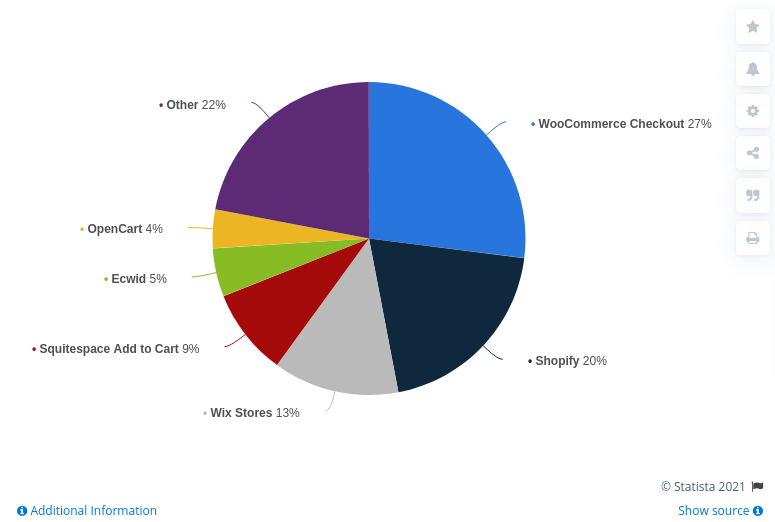
Market share of e-commerce software platforms worldwide in 2021
Shopify is a paid e-commerce platform that offers templates for quickly designing your online shop. With Shopify, you don't have to worry too much about technicalities and instead focus on selling your products.
WooCommerce is the second most popular e-commerce software platform as of April 2021, owning over 23% of the market share. WooCommerce is actually an open-source WordPress plugin, making it the go-to choice for smaller and cost-conscious shop owners.
Why and when you should automate your online shop
Regardless of the platform you choose or the products you sell, there might come a time when managing your orders becomes too time-consuming and you'll probably find yourself in one of these two common situations:
- Your business is growing and you don't have the bandwidth anymore to manage all the orders. You might consider hiring one or two people to help you out, but be aware that additional employees could mean additional responsibilities for you.
- Your online shop is a side hustle and you don't have much time to take care of it besides your main job. You neither want to compromise your career nor give up your hobby business.
If you identify yourself with one of these cases, you should consider automating at least part of your work. Workflow automation might sound intimidating or a skill reserved for the tech-savvy ones – but don't be intimidated.
No-code tools with a visual user interface like n8n make automation feel like childsplay. You can easily combine WooCommerce and Shopify integrations with other apps or services to automate common workflows in your digital store.
Workflow automation ideas for Shopify
n8n offers four nodes for Shopify and WooCommerce: Shopify node, Shopify Trigger node, WooCommerce node, and WooCommerce Trigger node. They provide various operations for managing orders, products, customers, and carts. Read our docs to learn how to configure the nodes, then you can start configuring various parameters to build workflows for your online store.
The Shopify and WooCommerce nodes open up many possibilities for automation, helping you win back time and focus on things that matter. Here are six ideas of workflows you can automate for your Shopify store (and adapt for WooCommerce):
Promote your new products on social media
A survey on social commerce revealed that 43% of users research products online via social networks and 28% discover brands via ads on social media. This goes to show how important it is to have a presence on social media and regularly share and promote your products.
To help you automate your social media activity, we created a workflow that is triggered when you create a product on your shop and automatically shares the news on your Twitter account and a Telegram channel with the message "Hey there, my design is now on a new product Visit my [shop_name] shop to get this cool [product_name] (and check out more [product_category]) [shop_link]".
You can make the message even more appealing to your audience by adding a Bannerbear node that automatically creates template images for your new product announcements.
Update customer and order details in Zoho CRM
Once the first orders start to come in, it's time to neatly track the orders and nurture the relationship with your customers, ideally in a customer relationship management (CRM) system.
The first branch of this workflow saves customer orders from Shopify to the Zoho CRM and Trello. In the Zoho node, you can select the option Create or Update, which creates a new contact if a contact with a matching last name and email address exists. This way, you don't have to worry about duplicate contacts.
Of course, you can replace the Zoho node with another CRM, for example, Salesforce or Agile CRM.
Create invoices for new orders
A not-so-fun part of being a shop owner is paperwork like invoices. Manually writing the details of each order for each customer is not only tedious but also error-prone. So why not automate this task?
The second branch of this workflow automatically generates invoices with Harvest when an order is created in Shopify. Then, it creates a Trello card with the order information and the invoice attached.
Offer coupons and discounts to high-order customers
In 2020, the leading reasons why internet users around the world added a product to their online basket and purchased the item were free delivery, coupons or discounts, and reviews from other customers.
Though free delivery is up to your pricing model, you can (and should) invest in the latter two incentives. For example, you can offer discounts to high-order customers.
The third branch of this workflow is triggered when a new order is created and checks if the order value is above 100 (or any value you set) – if it is, it sends an email to the customer with a 10% discount coupon for their next order, otherwise, it sends them an email thanking them for their order.
For extra productivity, you can combine this and the previous two workflows into one super-workflow:
Request customers to write a review after they have received their order
In the previous workflow, we've mentioned product reviews and the third reason why customers buy products online. In recent years, it has become increasingly important to the consumer to read up on a product, business, or service before spending any money. In 2020, reviews were the third top reason that convinced shoppers to purchase a product online. This year, nearly 70% of online shoppers typically read between one and six customer reviews before making a purchasing decision.
This proves the value of investing in customer experience and incentivizing shoppers to write reviews about your products. To incentivize them, you can tweak this workflow to be triggered when an order is marked as fulfilled by selecting the Topic: Order Fulfilled in the Shopify Trigger node. Then, an email should be sent to the customer, asking them to write a review about their product.
Run sales inventories and reports in Google Sheets
When your online shop generates a steady flow of orders, it's necessary to keep an inventory and track your growth regularly. For small businesses, even a Google Sheet can be enough for keeping records.
This workflow is scheduled to run every week, when it gets all your Shopify orders, calculates their sales value, and stores the data in Google Sheets for you to evaluate. Additionally, it can send a message to a Slack channel (if you work together with a small team) or Telegram to inform you about your weekly sales.
What's next?
In this post, we talked about the growing popularity of e-commerce and possibilities for automation. Whether as a full-time business or a fun side hustle, if you want to sell goods online – from art prints to clothing and cosmetic products – e-commerce platforms like Shopify and WooCommerce enable you to set up an online shop with only a few clicks. To find out more, oor to explore what n8n.io can do for you, check out our website.
Want more like this?
Want more like this?
Insight delivered to your inbox
Keep up to date with our free email. Hand picked whitepapers and posts from our blog, as well as exclusive videos and webinar invitations keep our Users one step ahead.
By clicking 'SIGN UP', you agree to our Terms of Use and Privacy Policy


By clicking 'SIGN UP', you agree to our Terms of Use and Privacy Policy








![[Research] Apps: The Secret Engine of Ecommerce Growth [Research] Apps: The Secret Engine of Ecommerce Growth](https://images.bizibl.com/sites/default/files/apps-and-web-similarweb-480.jpg)
